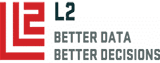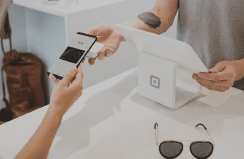In this training session for L2 DataMapping on April 28, 2015 at 1pmEDT we’ll go over the following: 1. Changing dot and area coloring for analysis beyond party identification 2. Creating and exporting spreadsheets for planning purposes within DataMapping 3. Using change counts mode for more complete analyses 4. Planning your media campaign using National […]