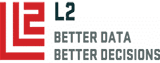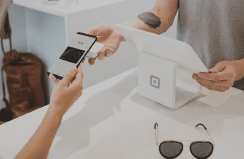L2 DataMapping is the fastest and most user friendly online voter file platform on the market. We’re able to keep L2 DataMapping first in class through constant updates without affecting the ease of use.
Here are the latest updates:
1. The telemarketing export format now includes voting history for each of the up to ten voters within the household. This includes general and primary voting histories for the past 4 even-numbered years.
If a universe is created by expanding an existing universe(see image below) to include all household members and the telemarketing export format is then used to export it, the voter in the original universe is the first to appear as “Voter 1” followed by all other voters sorted first by those closest in age to the original voter. There is also now an “Original Universe” field to identify the voters who had been in the original universe.
You’ll find this particularly useful for sampling purposes. Create your original random sample with one voter per household. Create a new universe that then includes your targeted voter in the random sample plus all household members. When exporting with the telemarketing format, your targeted voter in the original sample universe will always appear as “Voter 1” in the exported file so that your calling firm will know with certainty which voter was in your original sample.

Above: Red circle ‘expand universe’ button inside L2 DataMapping. Blue circle around telemarketing export button.
2. CSV exports (simple, enhanced, mailing, telemarketing) now have an “xBase-compatible” check box option(see image below).

Above: xBase Output check box inside the CSV export
When this format is requested, field names in the main data file will be numbers. Those numbers will correspond to long field names exported in a separate “data dictionary file”. The two files can be linked together in a database and the field names can be edited by the client. The purpose of this change is to allow those using dBase and some other database programs that don’t allow long field names, to import their data without problems. Both the data file and the data dictionary file will appear in the zip file that is downloaded from DataMapping.
3. Families_Mailing_FamilyID has been added to the mailing list export format. This change will allow you to match and manipulate mailing label files outside L2 DataMapping. In another database you’ll be able to omit overlap in your mailings or combine mailing label files and remove duplicates.
Please contact L2 with any questions you may have about these changes or to request a trial.