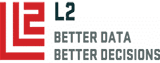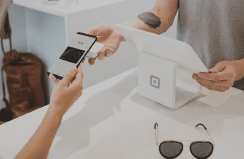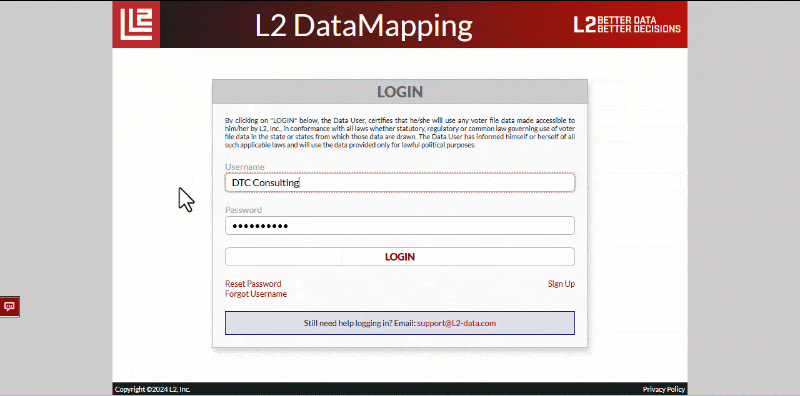
Users in L2 DataMapping can now search their entire order and purchase history on the platform and download the associated invoices. Manager-level users can search through ALL purchases made under their customer account. If you are not sure who on your team is set as a “Manager” or if you would like to be assigned for your organization, please reach out to support@L2-data.com.
After logging in, if a user has more than one application, they will be taken to the home page. Users will be able to see the “Orders” button on that “Home” screen in the upper right above the applications.
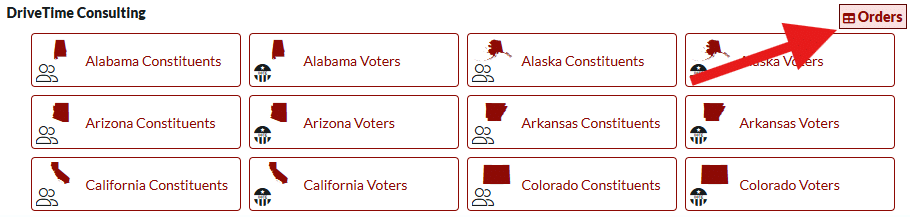
After logging into an application, or if there is only one application in that account, users will be able to select “Orders” from the upper right-hand corner within the state or national application.
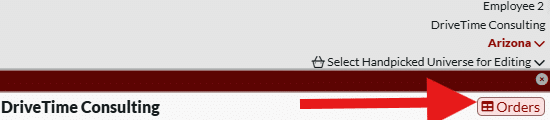
Once inside the reporting window, users will be able to see the order “Date,” “Invoice #,” “Customer” name, purchasing “User,” “DS” or Data Source/Application, “Dup Disc.” showing any discounts and the “Total” Cost.
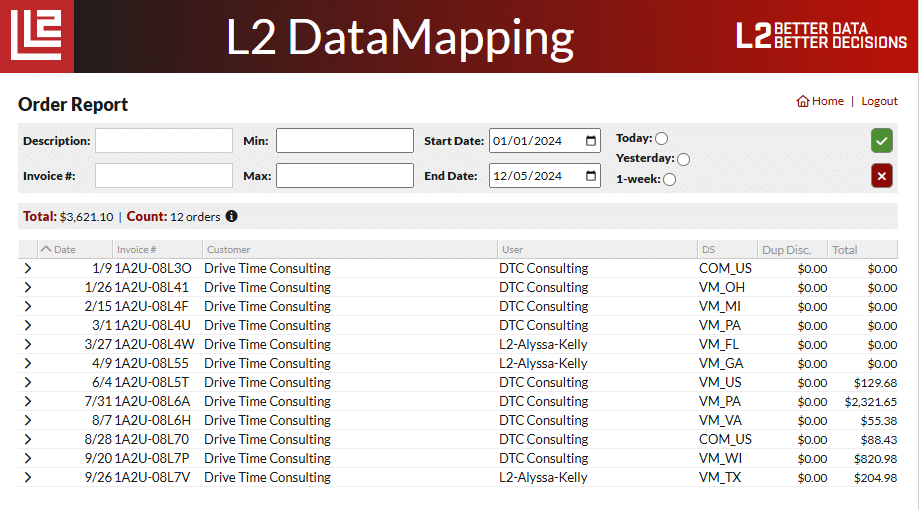
After clicking on a specific purchase, users can see additional details, including the universe name, number of records purchased, total, payment type, and taxes included in the total. In addition to the search users can download the invoice for their records.
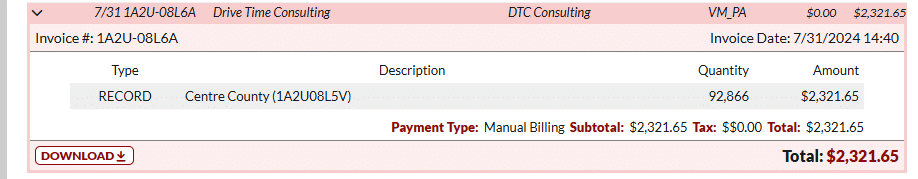
There is also an enhanced way to search, including by “Description” or universe name, invoice number, total amount “min” and “max,” and a calendar toggle.
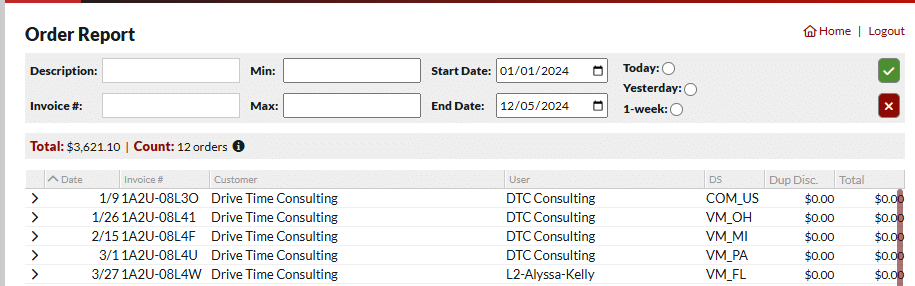
For any questions on using the reporting tool or any L2 DataMapping functionality email support@L2-data.com