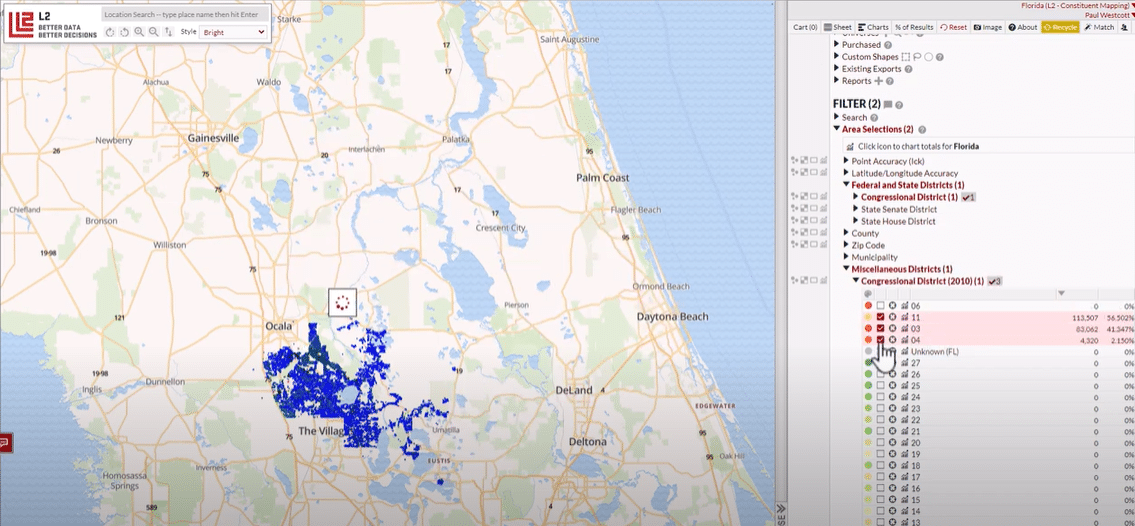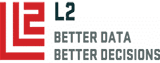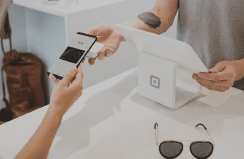Since redistricting shifted Congressional District lines for many districts, many incumbent members are looking to reach those individuals who are “new” to their district. In L2 DataMappiing we make this easy.
- Log into your account and make sure your current district is selected.
- Go to “Area Selections > Miscellaneous Districts > Congressional Districts (2010)” — Below is an example of a selection of the current 2020 Census Based U.S. Congressional District 6 in Florida.
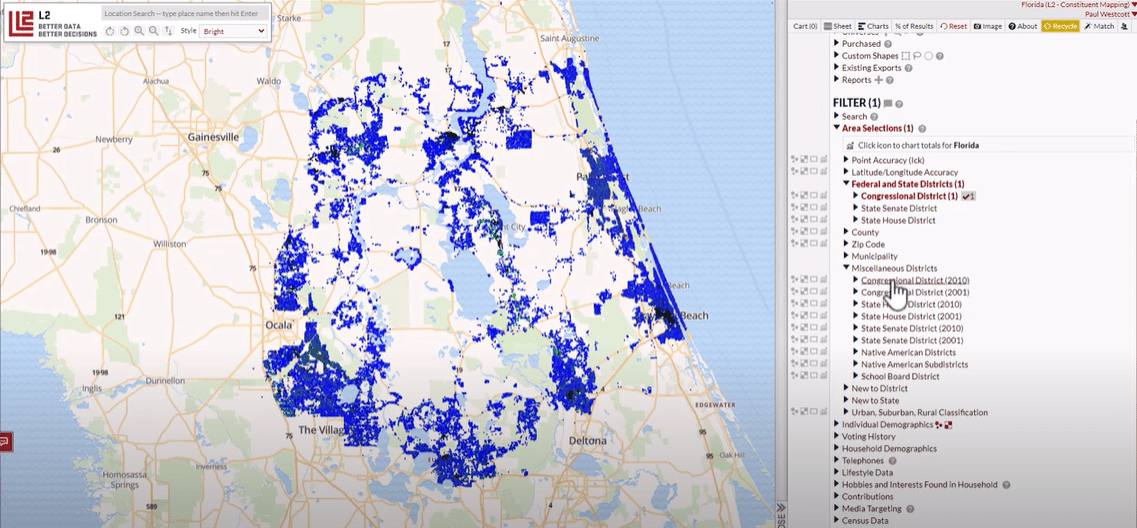
- Once you open up “Congressional Districts (2010)” you will see all of the 2010 Census-based districts that make up the current district. These are all of the “old districts” that make up the new Congressional District 6 in this case. In addition to Old District 6, old districts 11, 3 and 4 all are part of the new Congressional District 6.
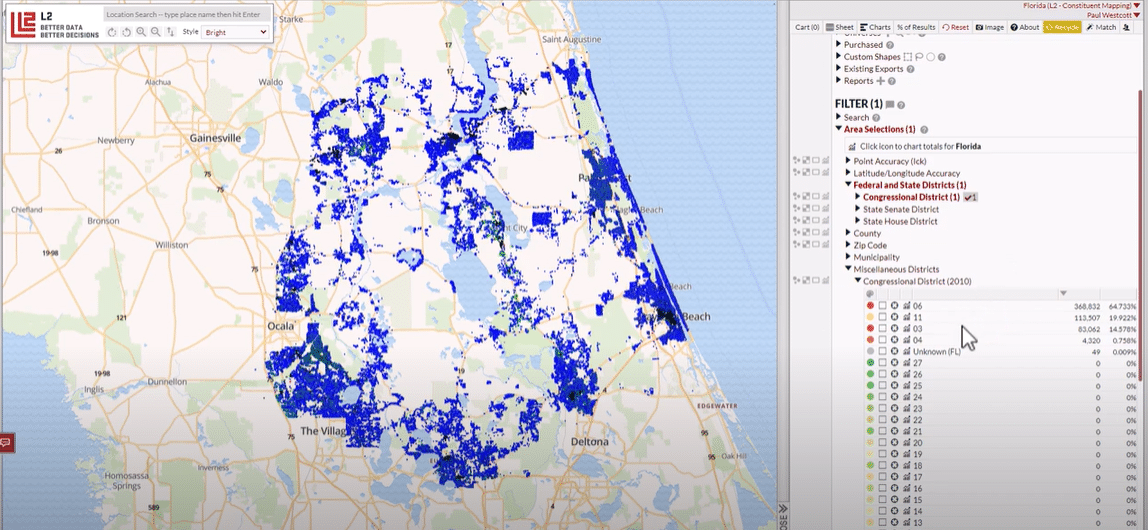
- In order to reach just those individuals new to your district from redistricting, simply select those old districts that are not the same as the current district. In this case, 11, 3, and 4. Save that selection as a universe.