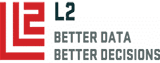What is DataMapping?
data mapping is the newest way for L2 data customers to access L2’s best-in-class national voter, constituent, consumer and automotive databases. DataMapping gives users the ability make selections, do analysis, generate reports, purchase and export data. The tool includes unparalleled speed and the ability to load data back into the system to be matched based on name/address or with an L2 ID associated with it.
My password isn’t working, what do I do?
On the primary login page go to “Forgot Password” and follow the steps to reset the password by entering your username. Once your username is entered an email will be sent to you walking you through the steps to reset your password.
What if I try the password reset and it doesn’t work, who do I reach out to?
Reach out to L2 at support@L2-data.com and someone will help you reset your password.
If I’m currently using VoterMapping will my universes and purchases transfer over to the new platform?
Yes. All current universes, shapes and purchases will be available in the new platform. Your data continues to be your data.
Will folders transfer over?
No. Unfortunately, we were unable to carry over folders from one version of the interface to another however we have a fast and easy way to do that in the new interface. Click HERE for more
What are some of the new features in DataMapping?
- Name & Address File Matching
- Create and Load Private Branches including Private Codes
- Complex Sample Creation with Weighting
- Customizable Exports
- Customizable PDF Report Generation
- Improved Crosstab and Spreadsheet Report Generation
- More Detailed Individual Searching
- Faster Selections and Downloads
- Share Universes, Shapes and Reports Between Users
- Organizations Can Manage User Accounts without L2's Assistance
Is there any new data in DataMapping?
The overall taxonomy is staying the same there are some additional fields we are making available including:
- Additional Search capabilities by town, phone, state voter, L2 ID or even email address.
- Under Individual demographics in the voter and constituent applications, there is now “Official Registration Date” which is the date provided by the state/county board of elections. L2’s “Registration Date” field remains as the more accurate original date of registration by a voter.
- Under Ethnicity which is under individual demographics in the voter and constituent applications “County Ethnic Description” has been added which includes voter file-based ethnicity information where available. This is in addition to the primarily modeled ethnicity information L2 has always provided.
- Population Density is now available in the voter and constituent applications under Home and Property allowing users to search by those populations most and least densely populated based on census block.
- Under the voter and constituent telephone branches there are additional fields including, “Landline Telephone Area Code” which allows users to search landlines by area code, a “Cell Phone Confidence Code” which is a new independent code of the landline confidence code and “Cell Phone Only” branch allowing users to quickly select records that only have a cell phone.
Can I run a match of any file besides name/address? What if I only have a partial file?
In the instructions you will see that Frist Name, Lastname and State are required and then one of the three additional fields is required - AddressLine, City OR Birthdate. So if you had a file of name (first and last), city, state you would be able to do a match in L2’s system.
What if I need assistance loading private branches?
L2 can absolutely help as you continue to the learn the process. While we strongly encourage you to learn how to load data yourselves into the platform we will provide it for $150 per branch. The turnaround time is typically 24 hours depending on workload.
Is there a limit to the number of fields or branches I can add in a private branch upload?
There is no limit on the number fields of branches but there is a size limit for files both for the name/address match and the L2 ID or State Voter ID match of 200MB per file.
Will my discount code still work?
No, because we no longer have discount codes. Your rate is associated with your account so every time you check the discount will automatically be applied.
What is the difference between the cable zone branches?
You will notice there are now two Ampersand Coverage Area branches. L2 has a longstanding relationship with Ampersand and the cable providers to provide these boundaries for targeting on top of the voter database. These branches allow users to search by “Cable Zones” as well as other subsets including “Interconnect Zones”, “News Zones”, “Overbuilder Zones” etc…for cable targeting. The lower set of boundaries is the “Ampersand Total Coverage Areas” which allows for users to search by complete zip codes within a cable zone area. “L2 Calculated Ampersand Coverage Areas” are zones created by L2 based on the Ampersand/cable provider data and allow users to see overlapping zones based on a formula that is more complex and accurate. Both are made available as we understand some media buyers are still using the “Total Coverage Areas” data but we want to give users both options.
What are the standard CSV exports?
In the previous iteration of the tool the
=============L2 TEAM ADD QUESTIONS BELOPW THIS LINE===============