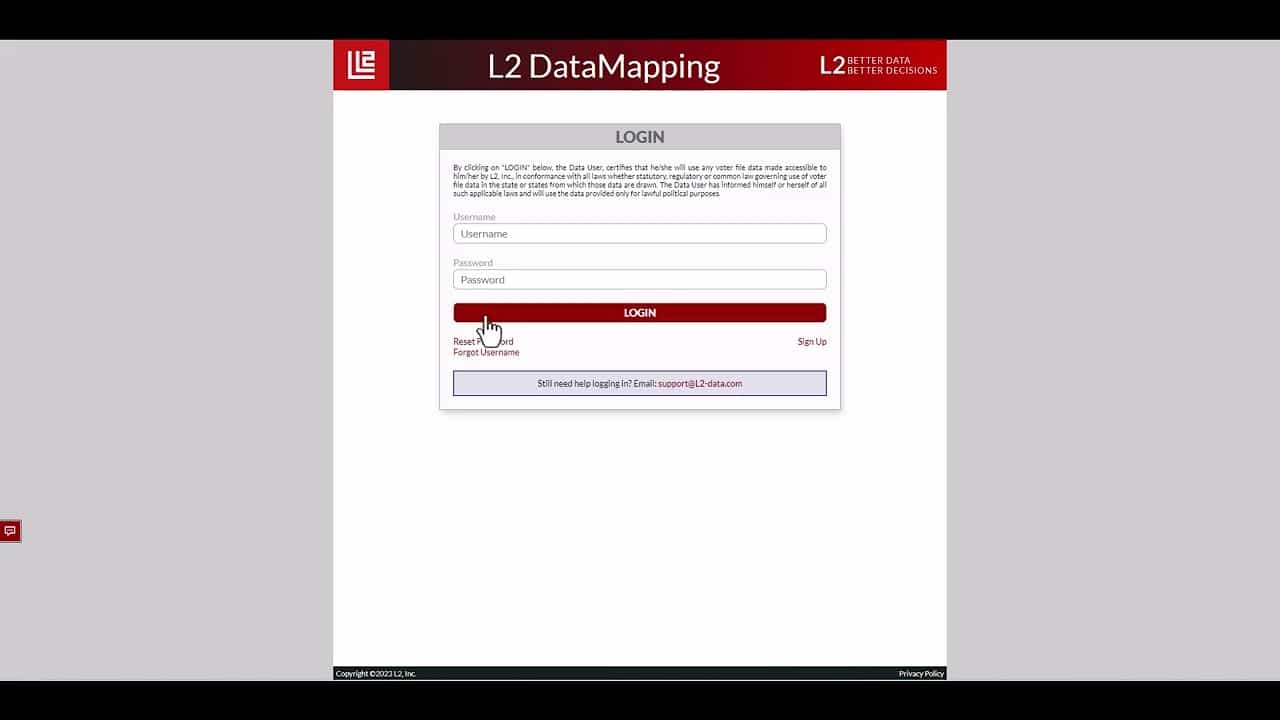
The process of signing in and making an initial application selection in L2 DataMapping
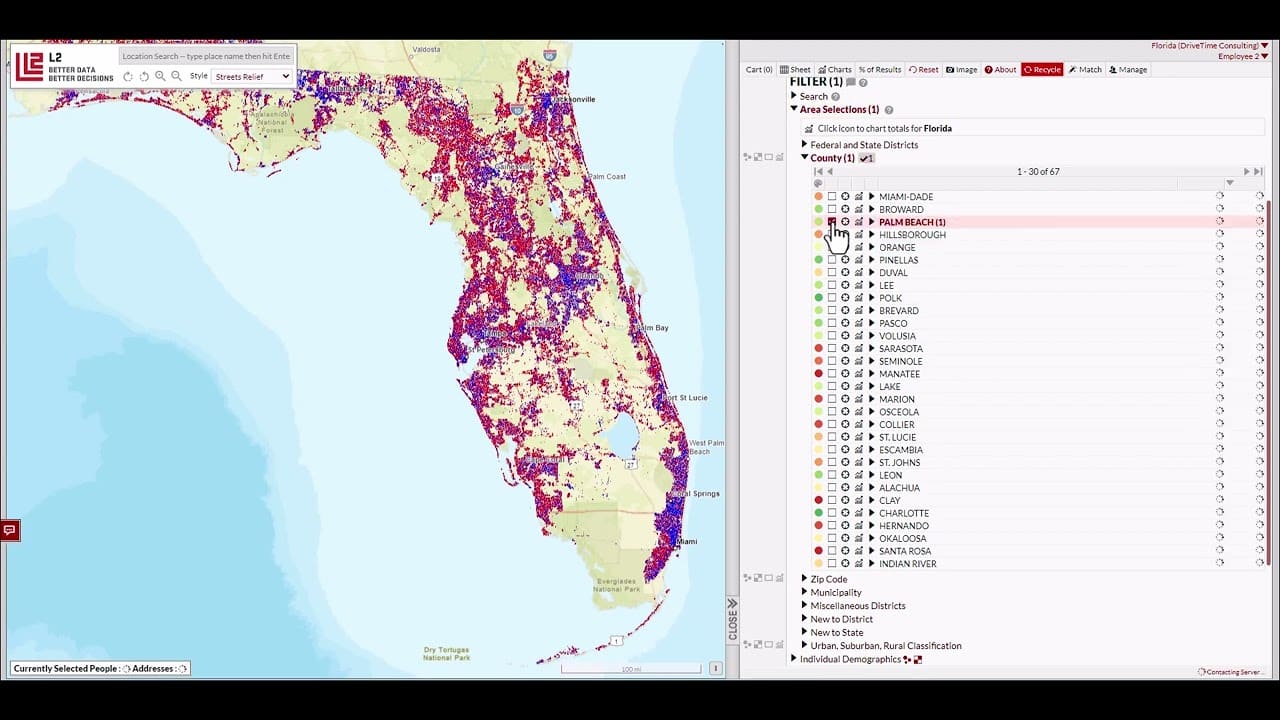
The process of making multiple selections in DataMapping
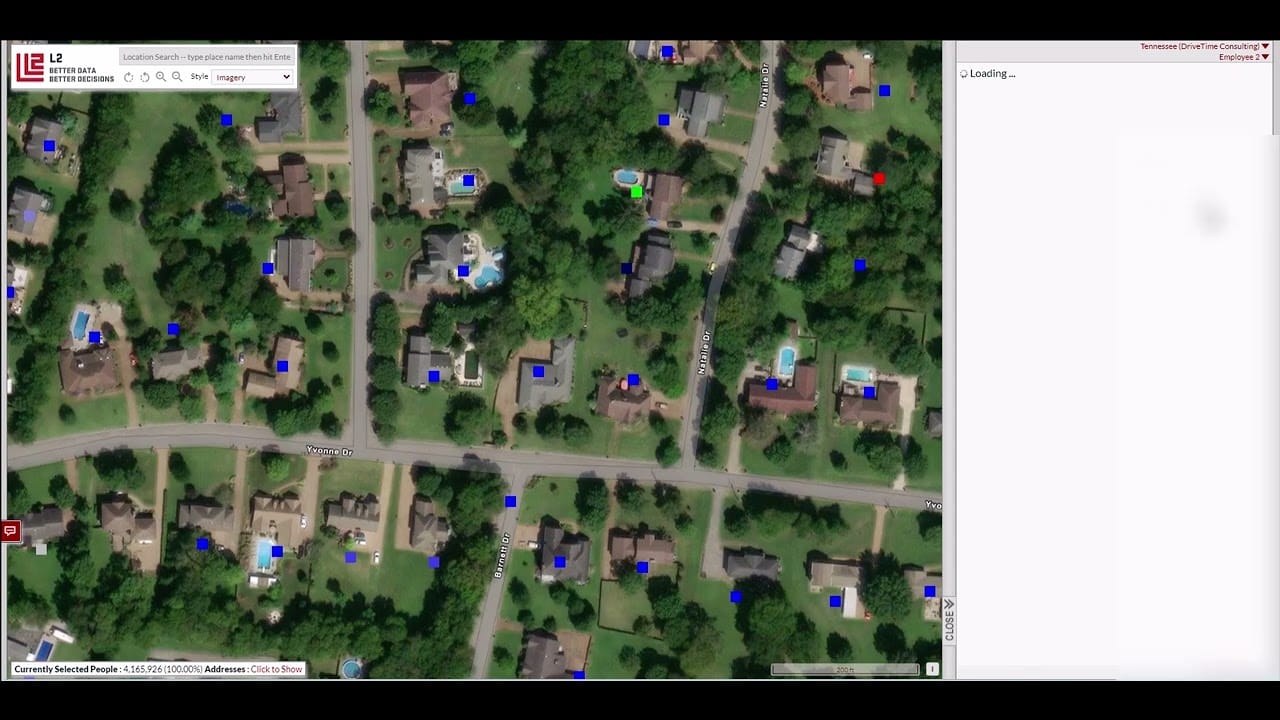
How to zoom to a an individual record and what data an details are available in the platform
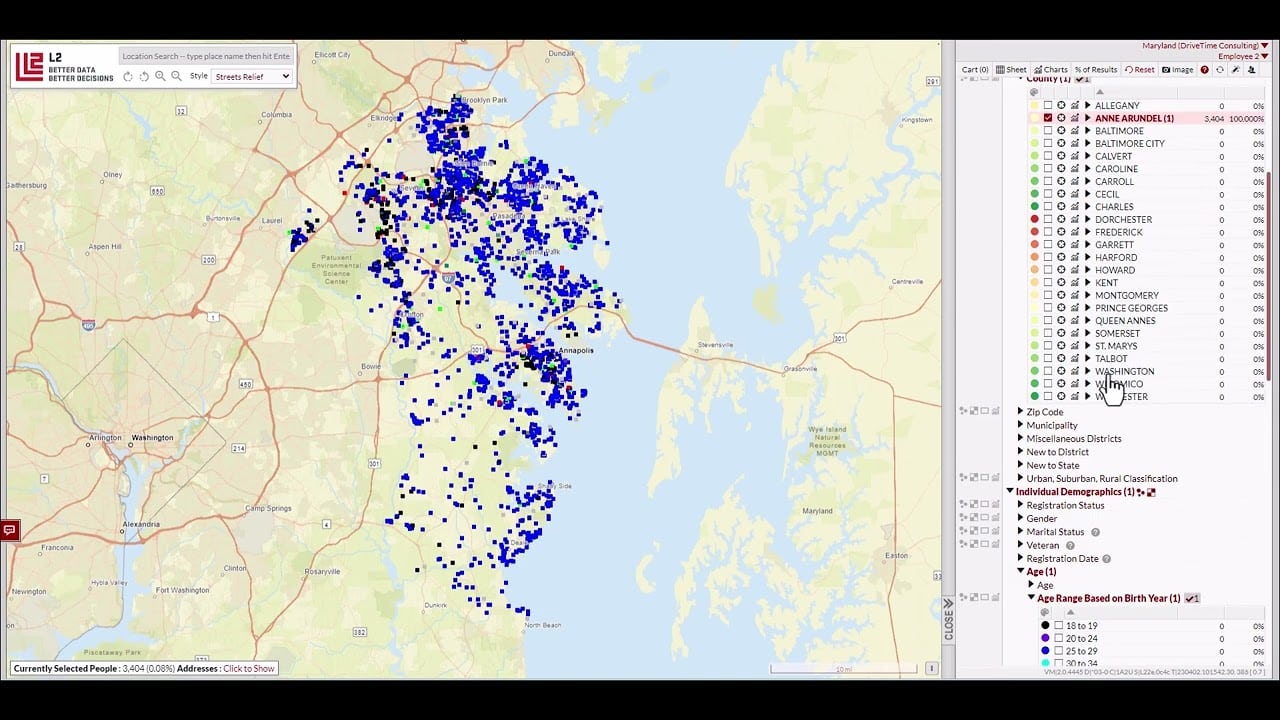
How to make multiple selections in L2 DataMapping and save those selections as a universe in a folder
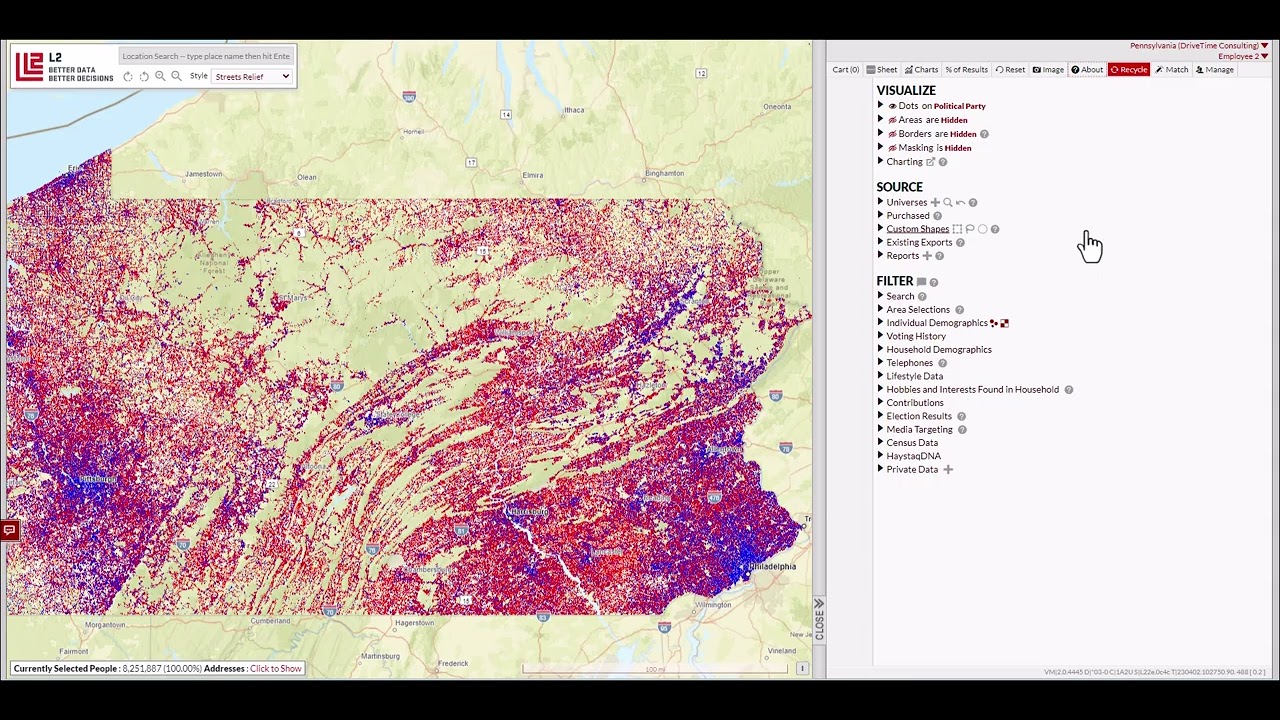
L2 DataMapping has extensive help screens to assist you in using the platform this video explains how they work
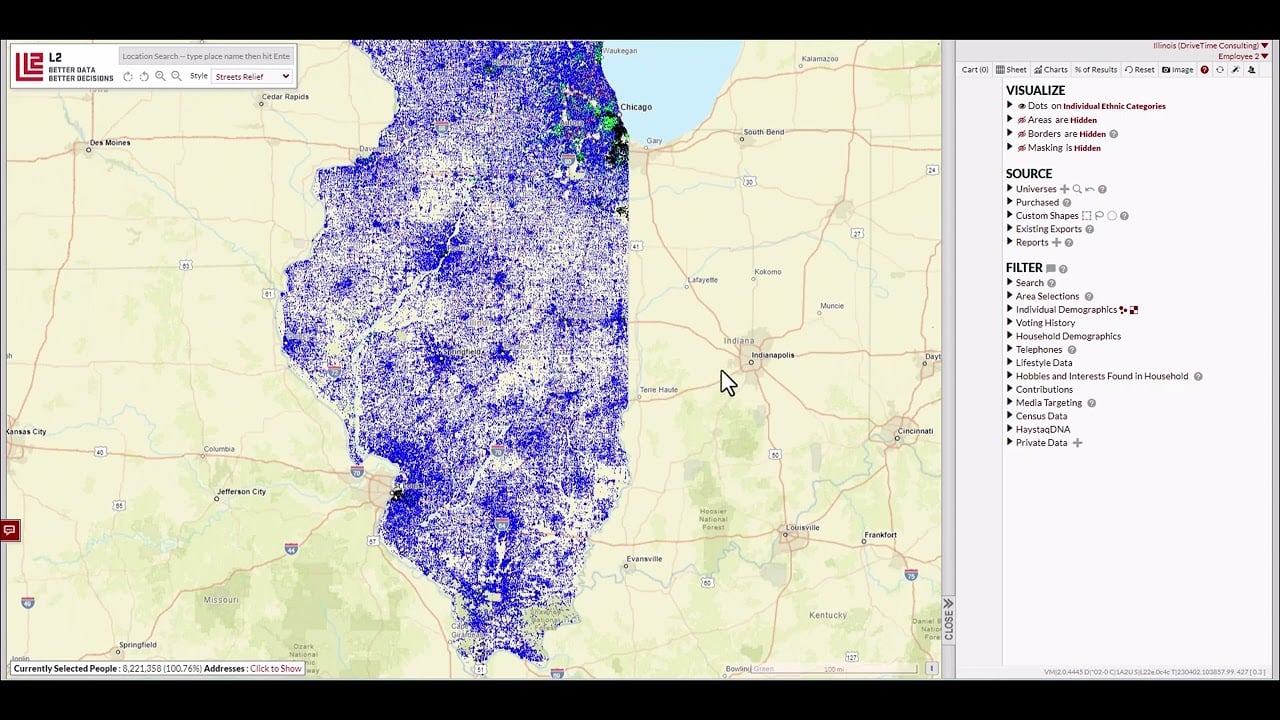
L2 DataMapping has a way to precisely clear all selections or just some of the selections or visulizations you've created
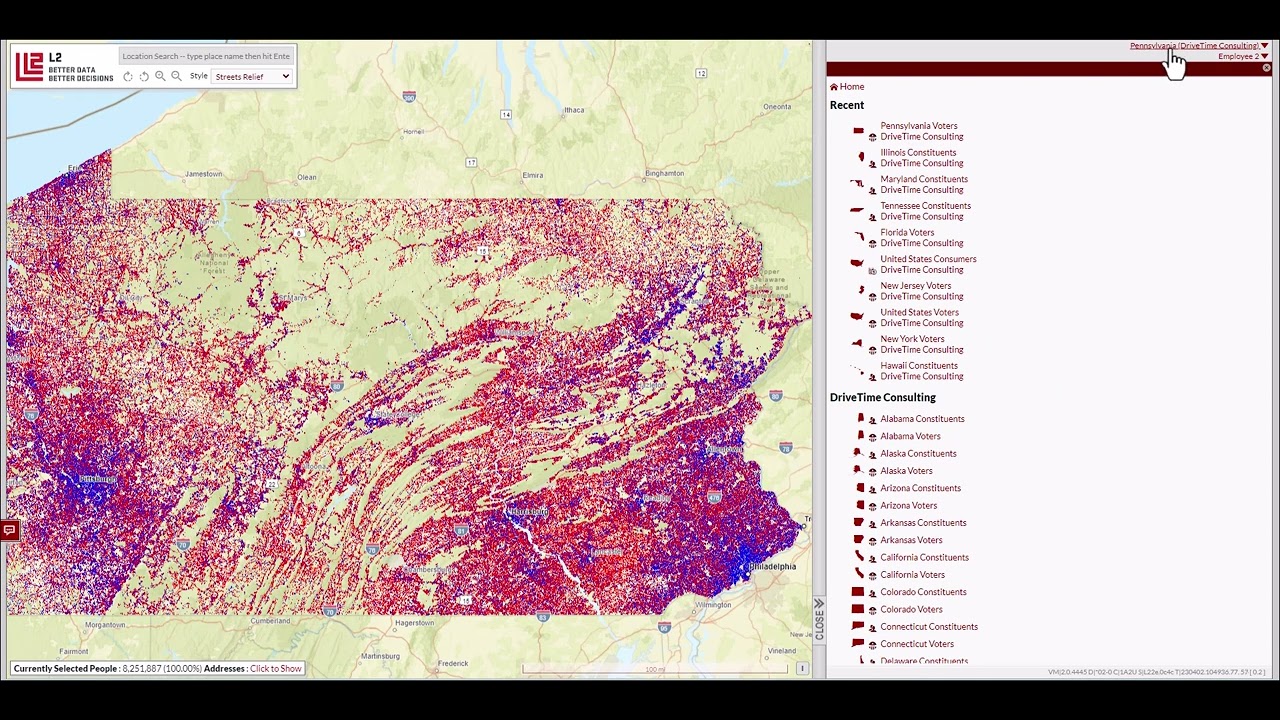
The quick and easy process of switching between applications in DataMapping
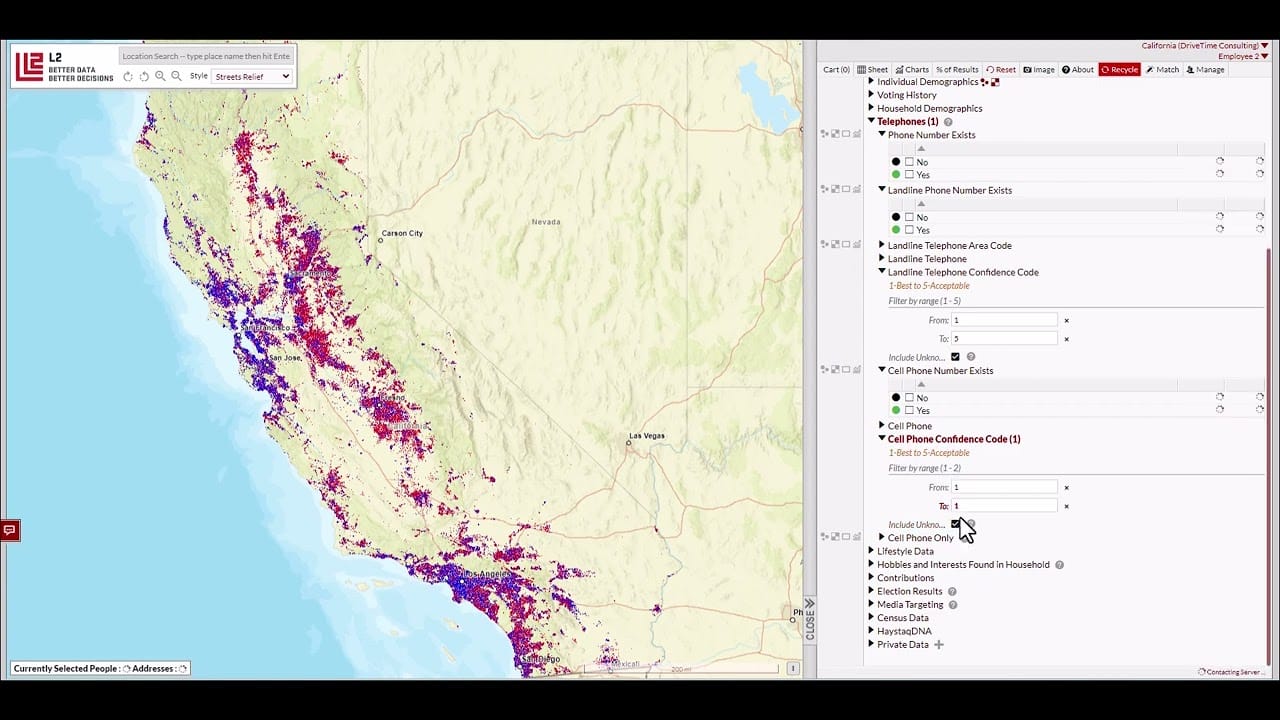
This is an in depth look at using the telephone branch in DataMapping.
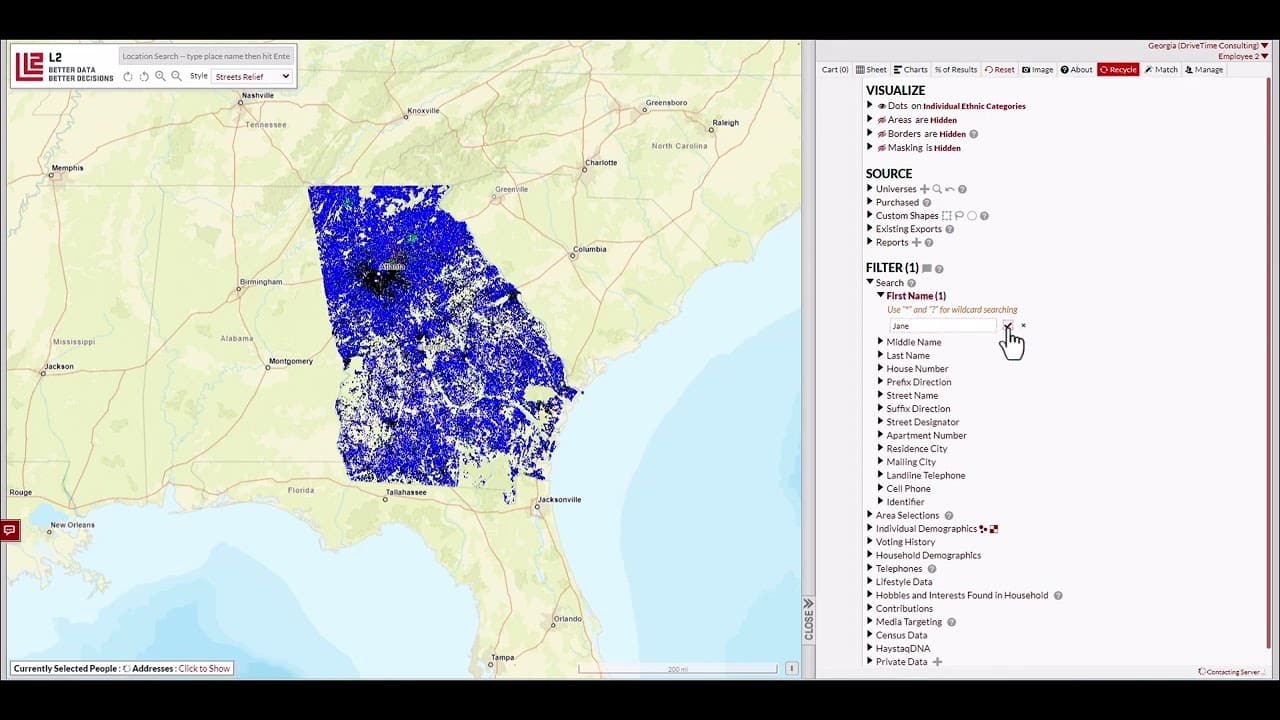
Search based on name, address, phones, L2 IDs, voter IDs and many other attributes nationwide or in a specific geography
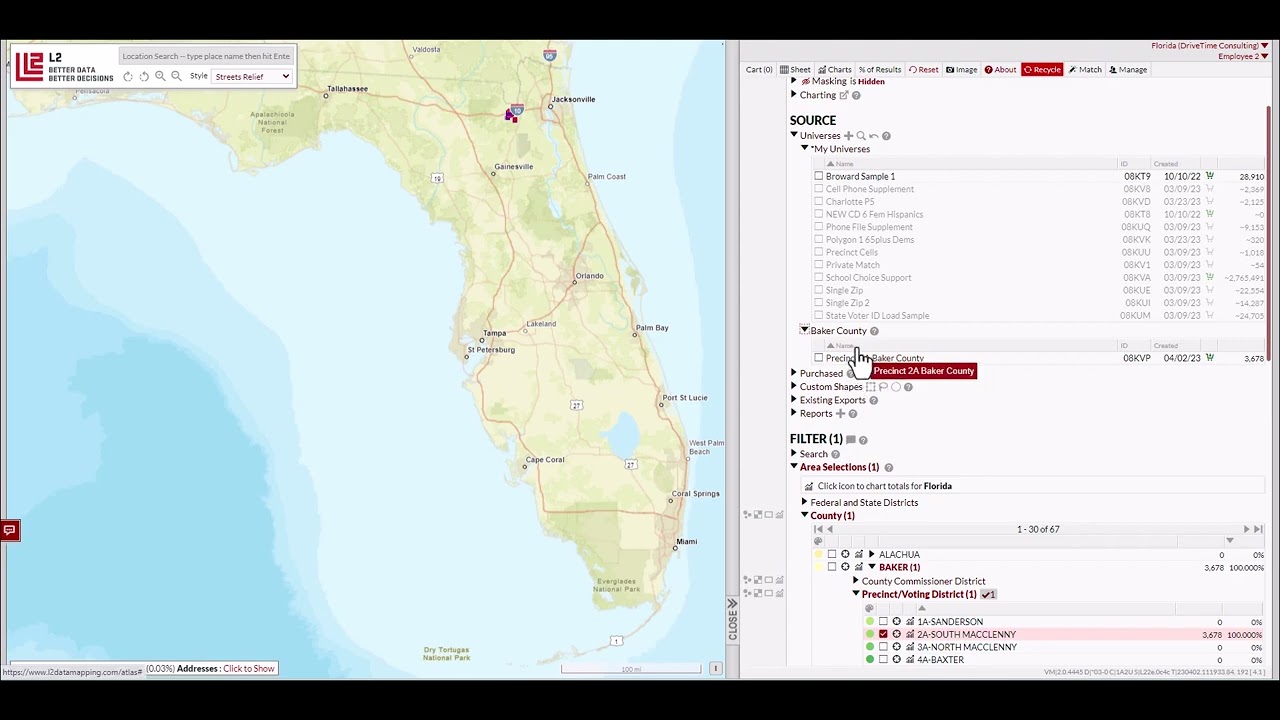
How to use the folders function within L2 DataMapping
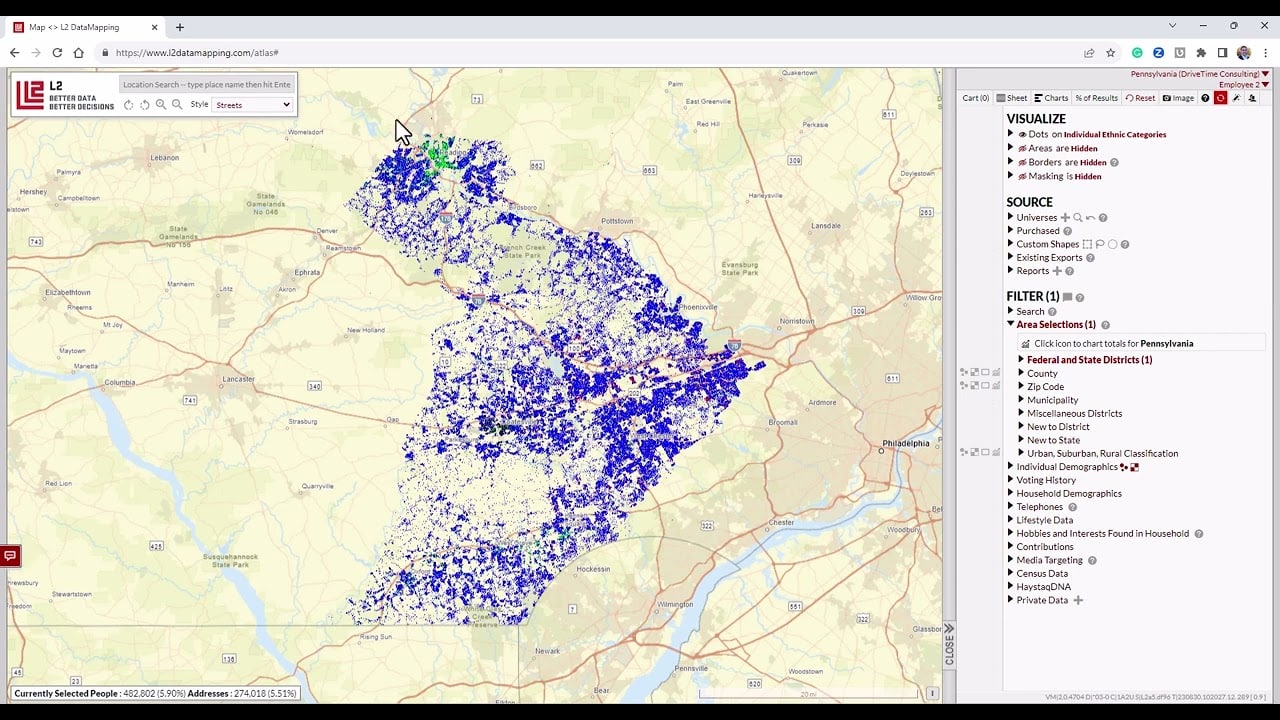
This one hour demo takes L2 DataMapping users through the basics of L2 DataMapping while focusing on constituent specific use cases for government officials wanting to reach the populations they serve
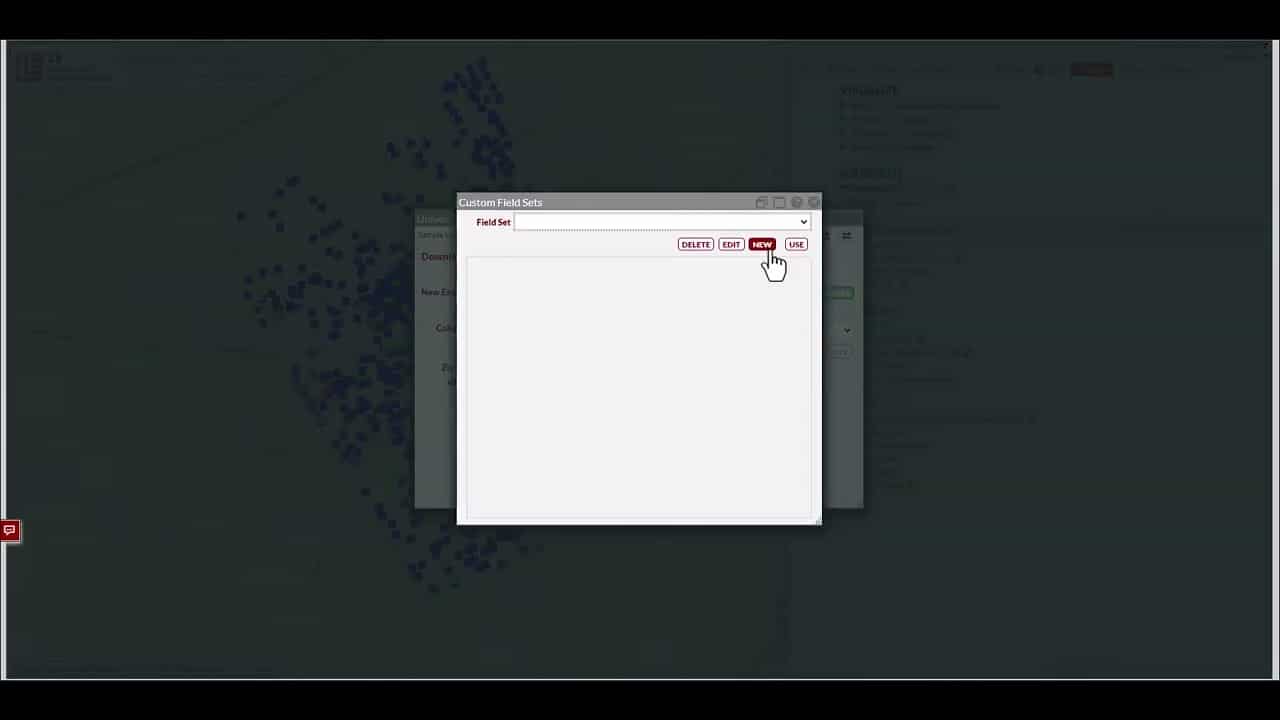
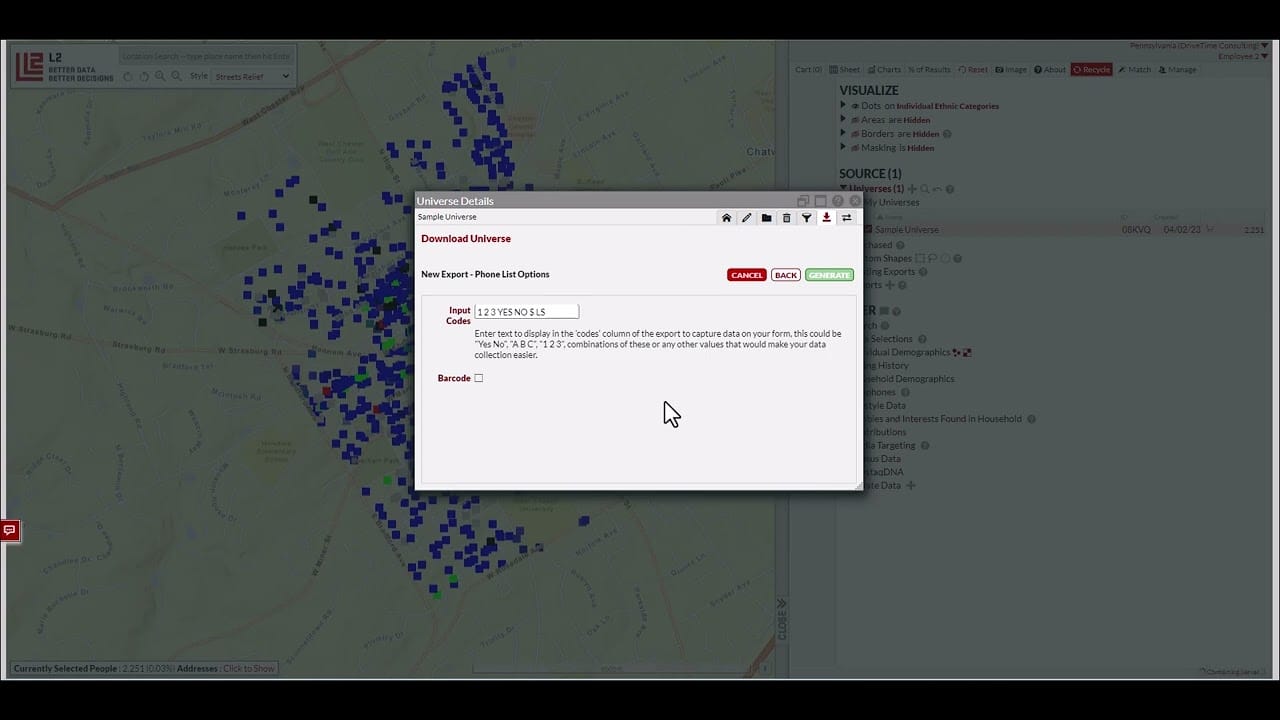
How to export data as a phone list in L2 DataMapping
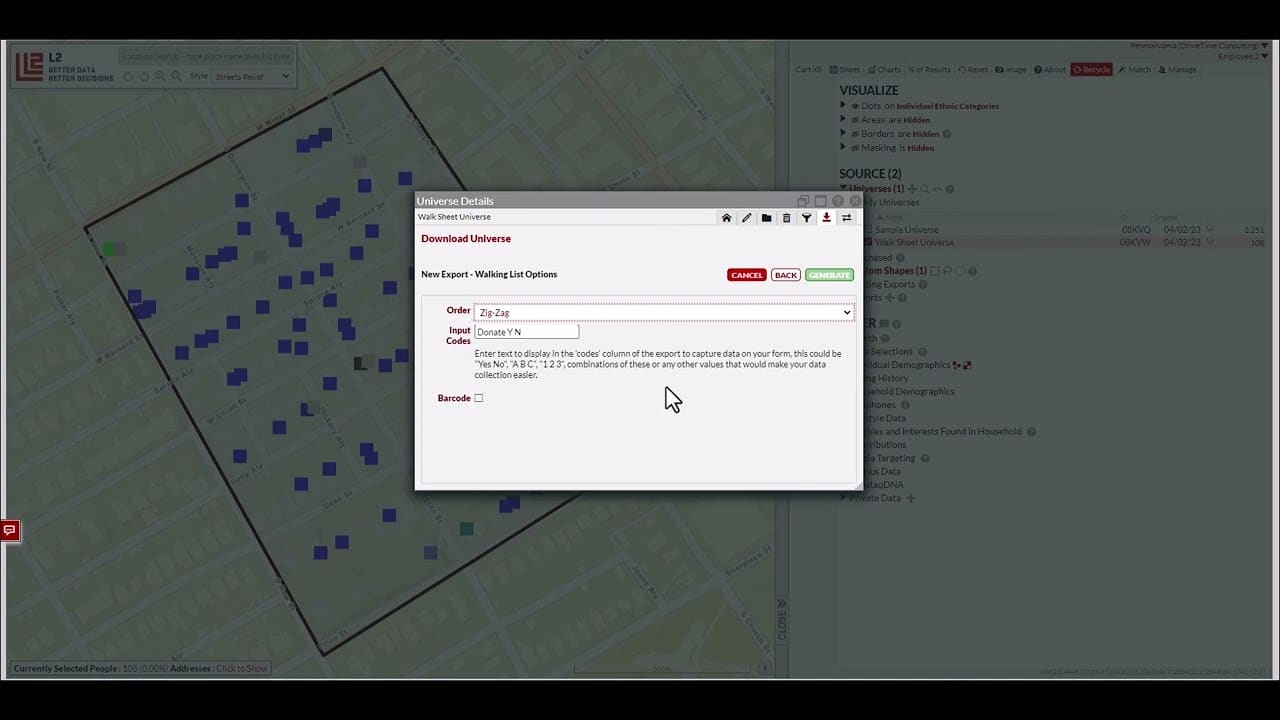
How to export data as a walking list in L2 DataMapping
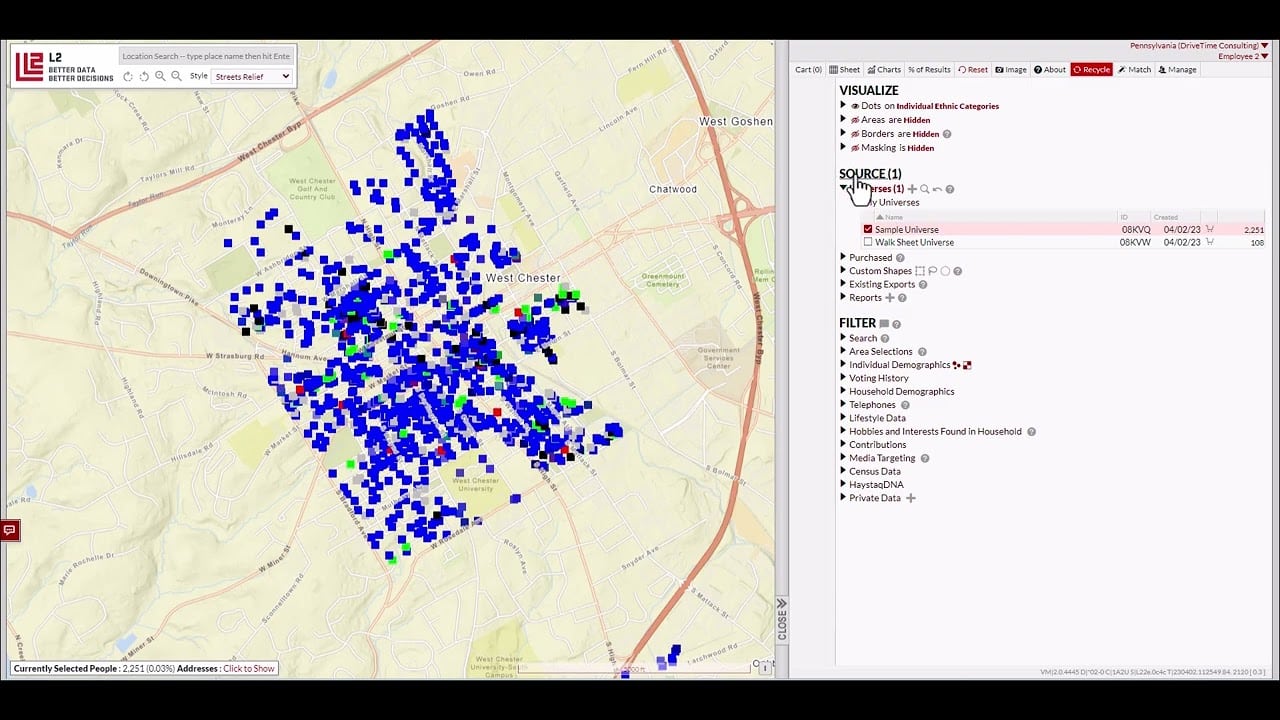
How to export data as a mailing list in L2 DataMapping
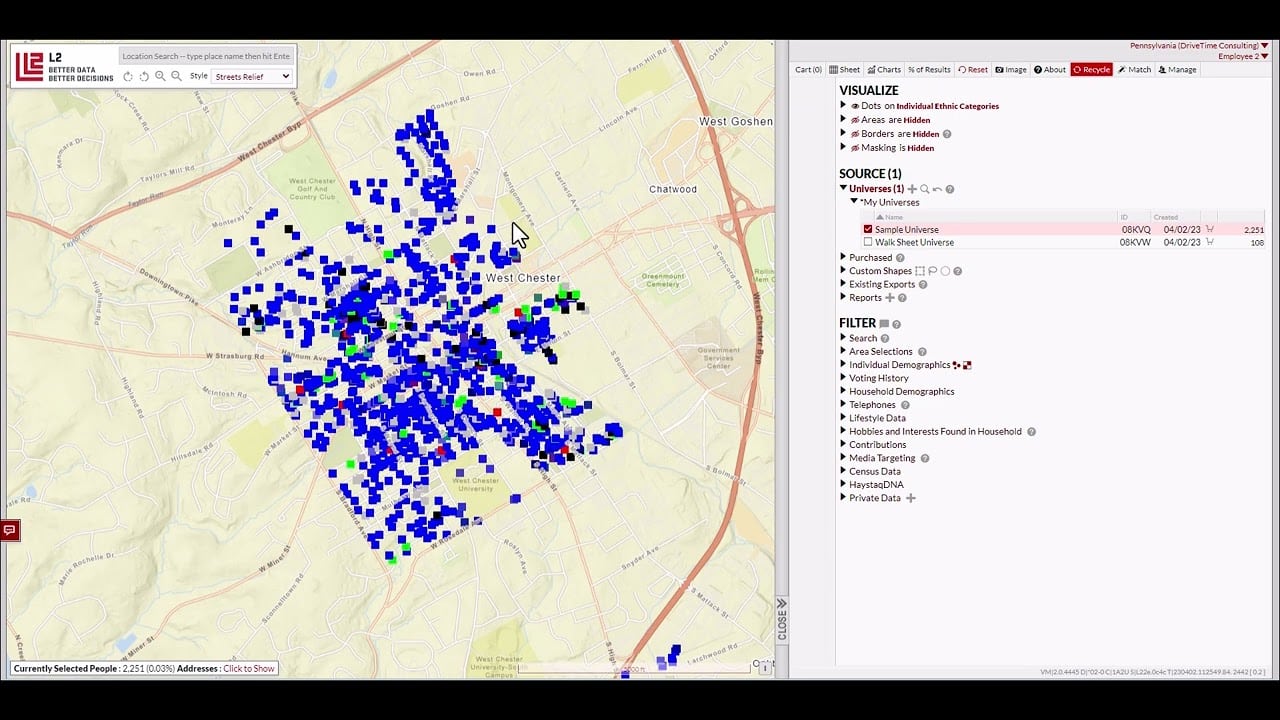
How to export data as a telemarketing list in L2 DataMapping
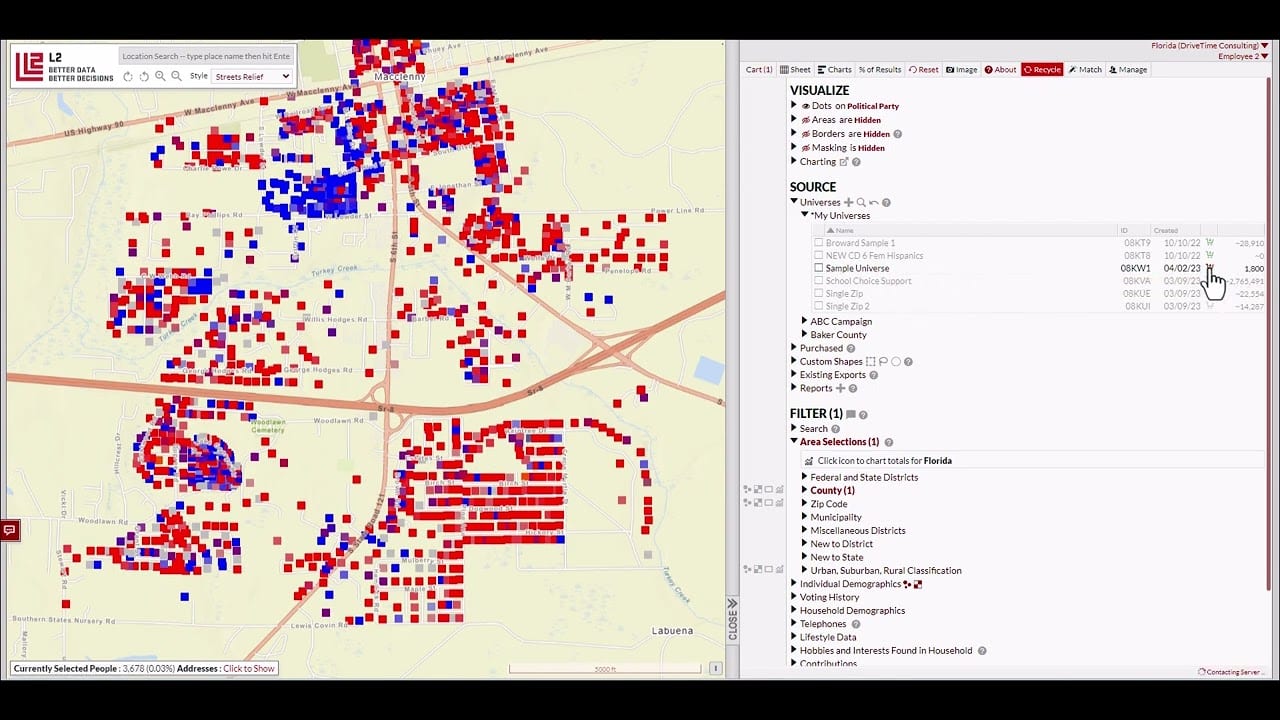
How to purchase records in L2 DataMapping using a credit card or set for L2's manual billing
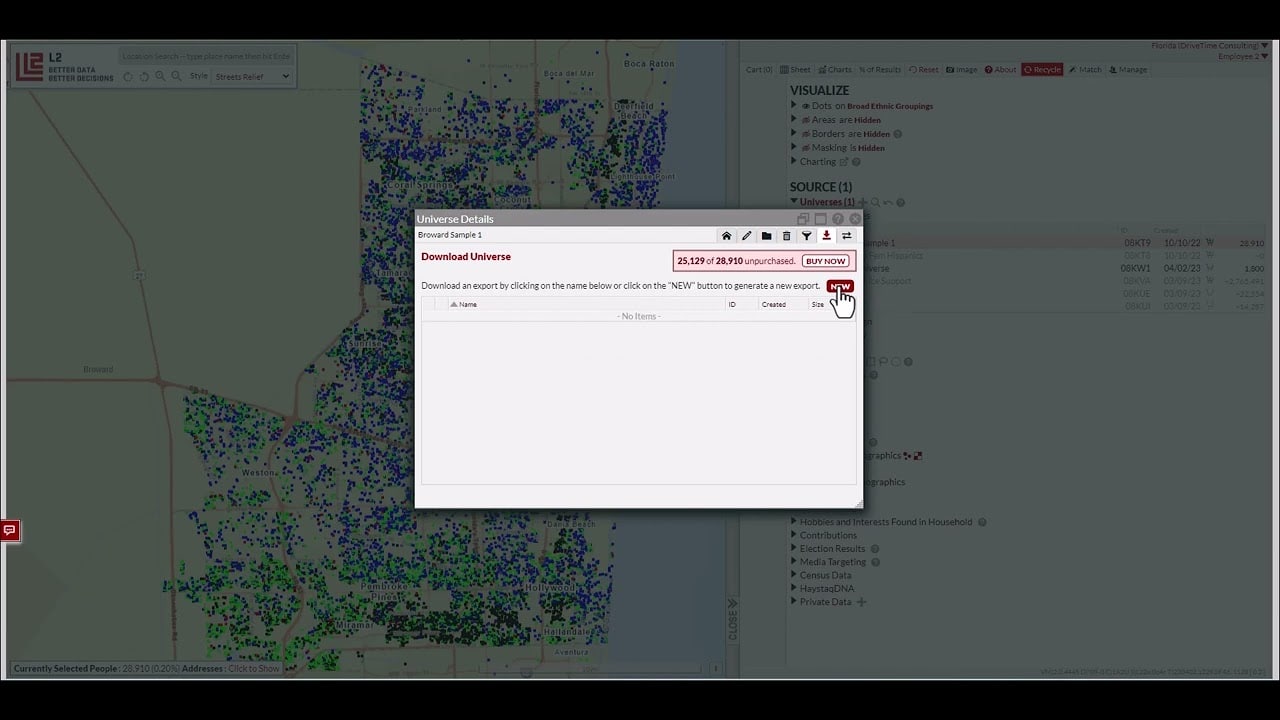
How to export L2's unique IDs (voter, consumer auto) from DataMapping
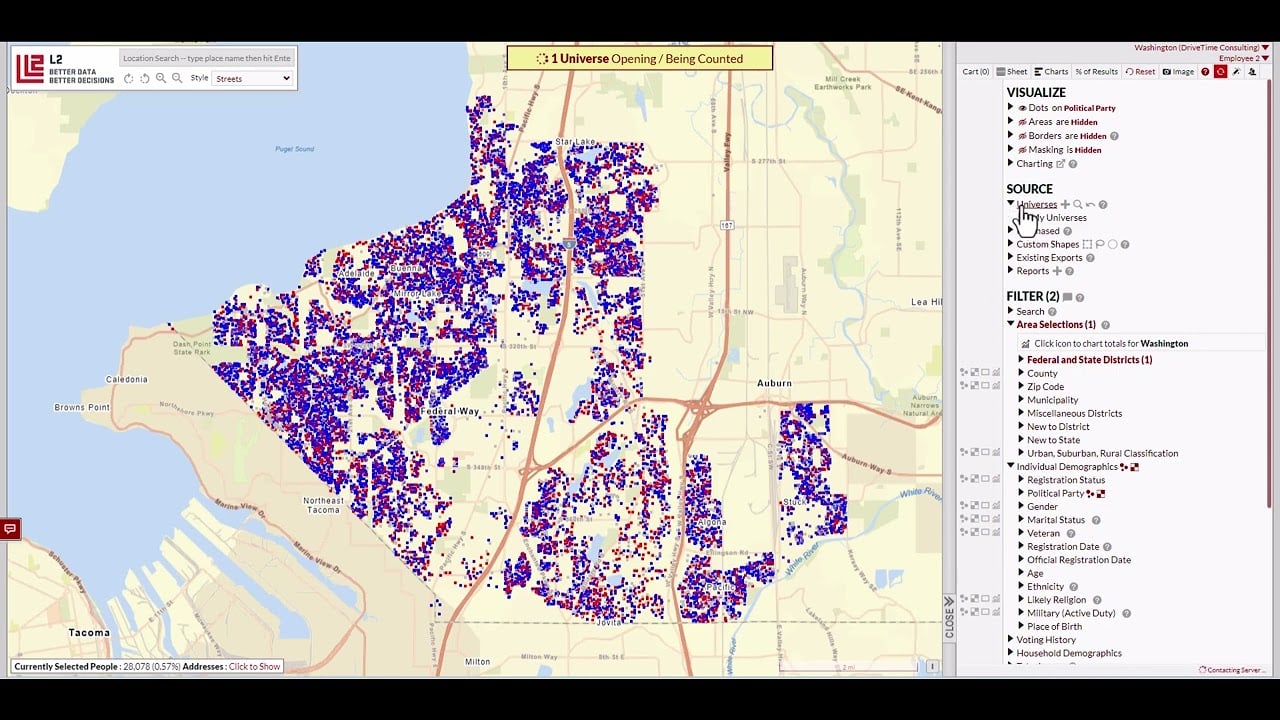
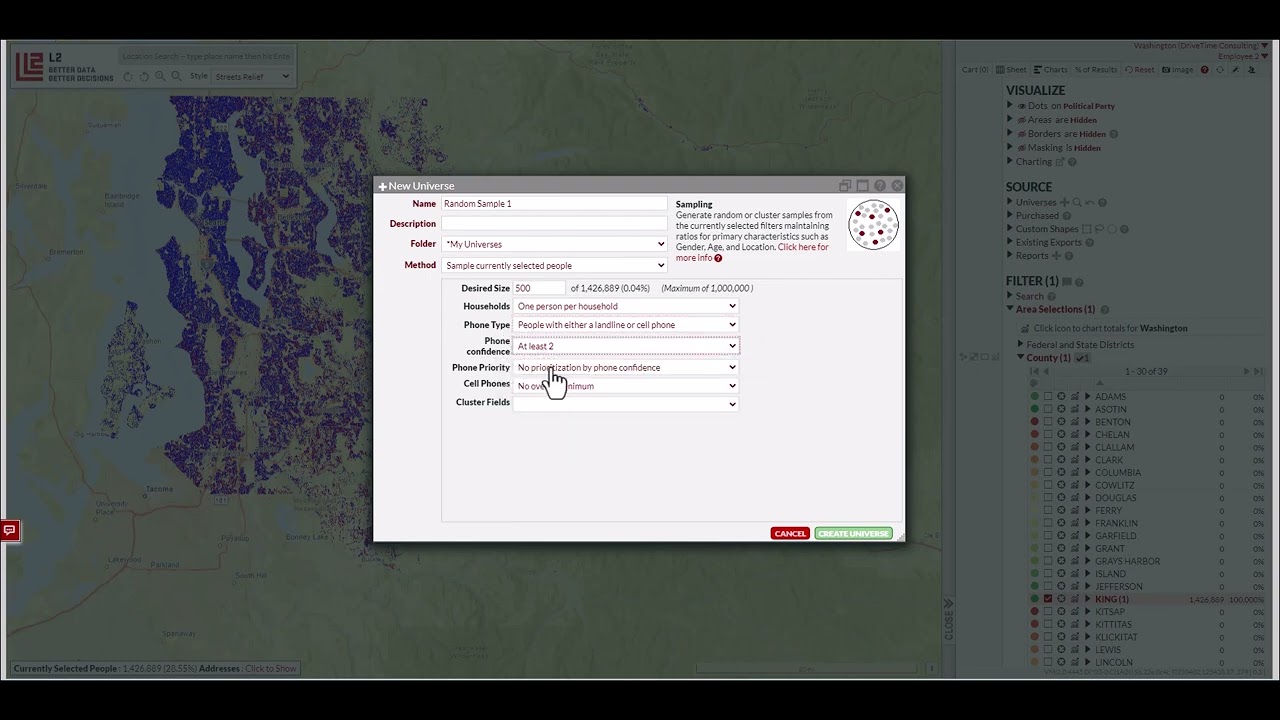
This is how to generate a representative random Sample in L2 DataMapping
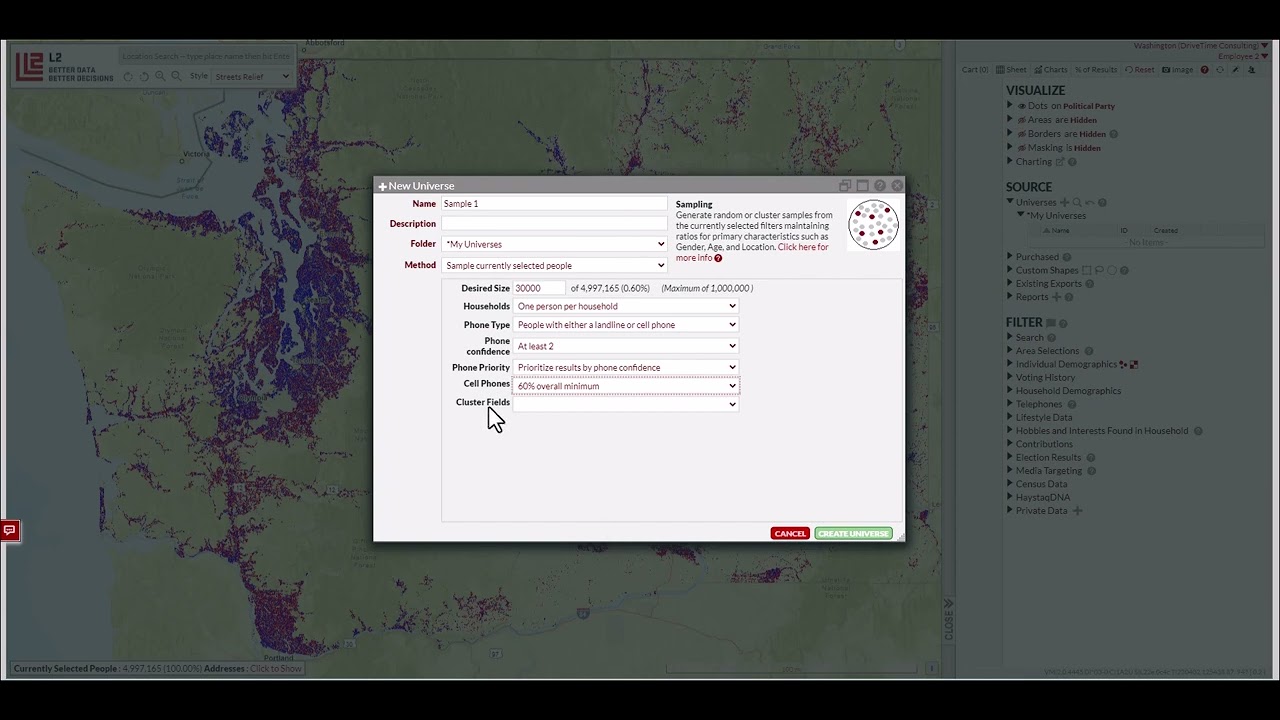
This video explains the process of random sampling and random sampling using weighted clusters in L2 DataMapping's voter and constituent applications.
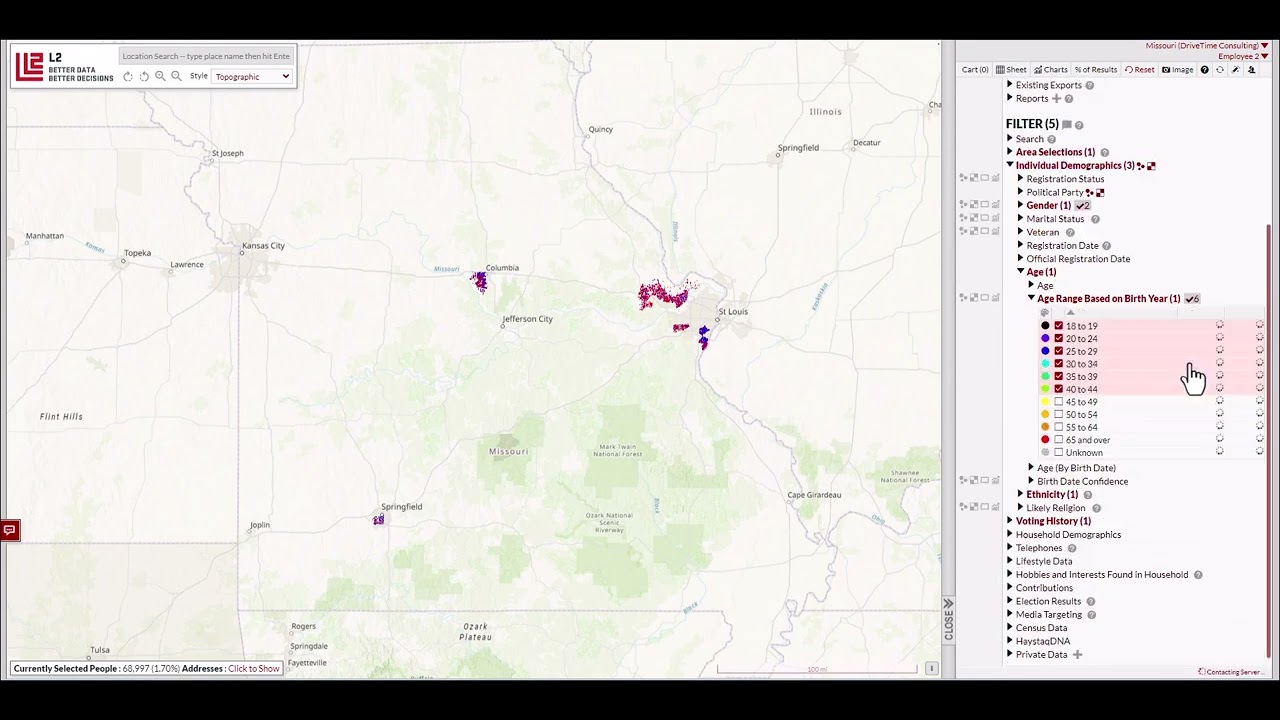
This video walks users of L2 DataMapping through the process of reapplying selection made from a previously save universe.
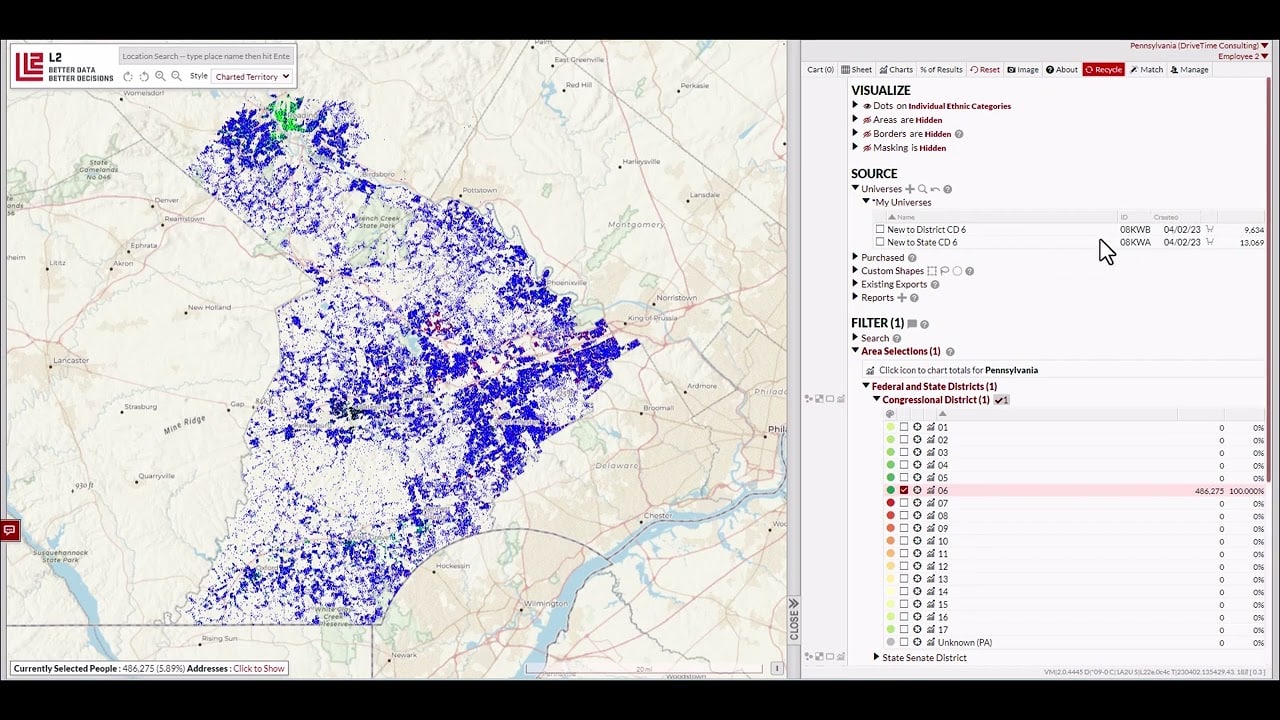
How to combine universes without overlap in L2 DataMapping
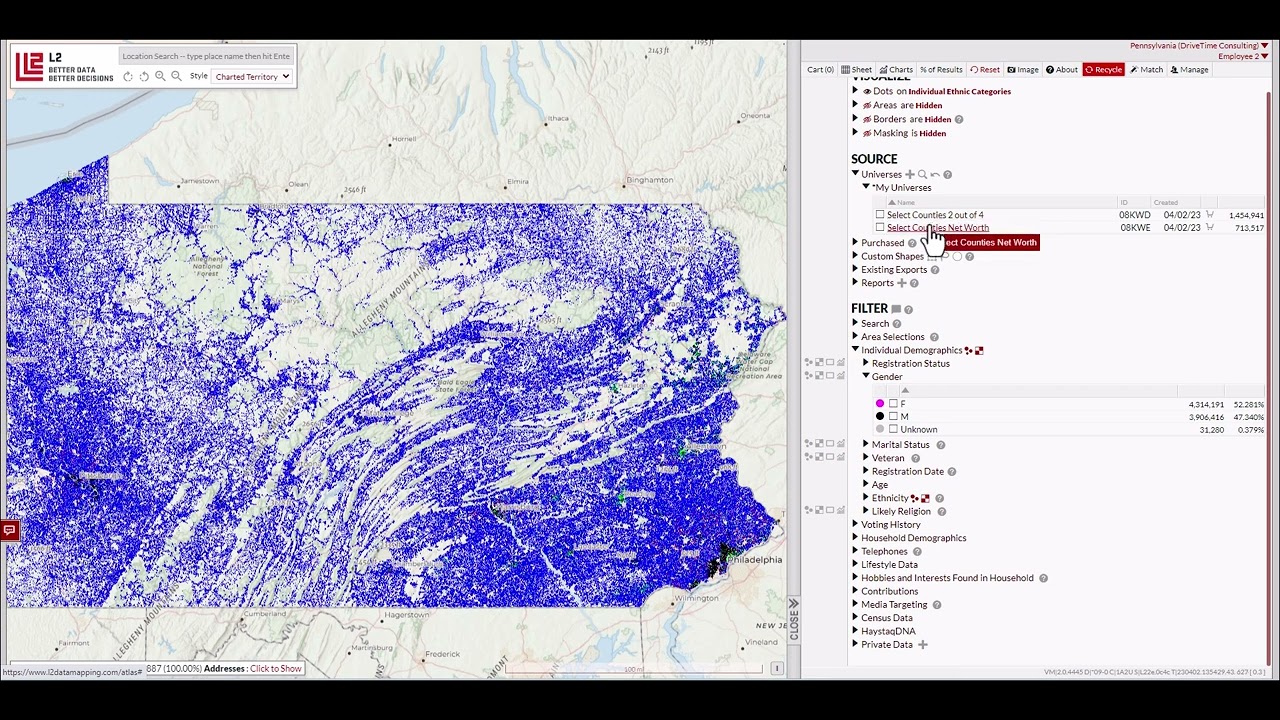
How to intersect existing selection in L2 DataMapping
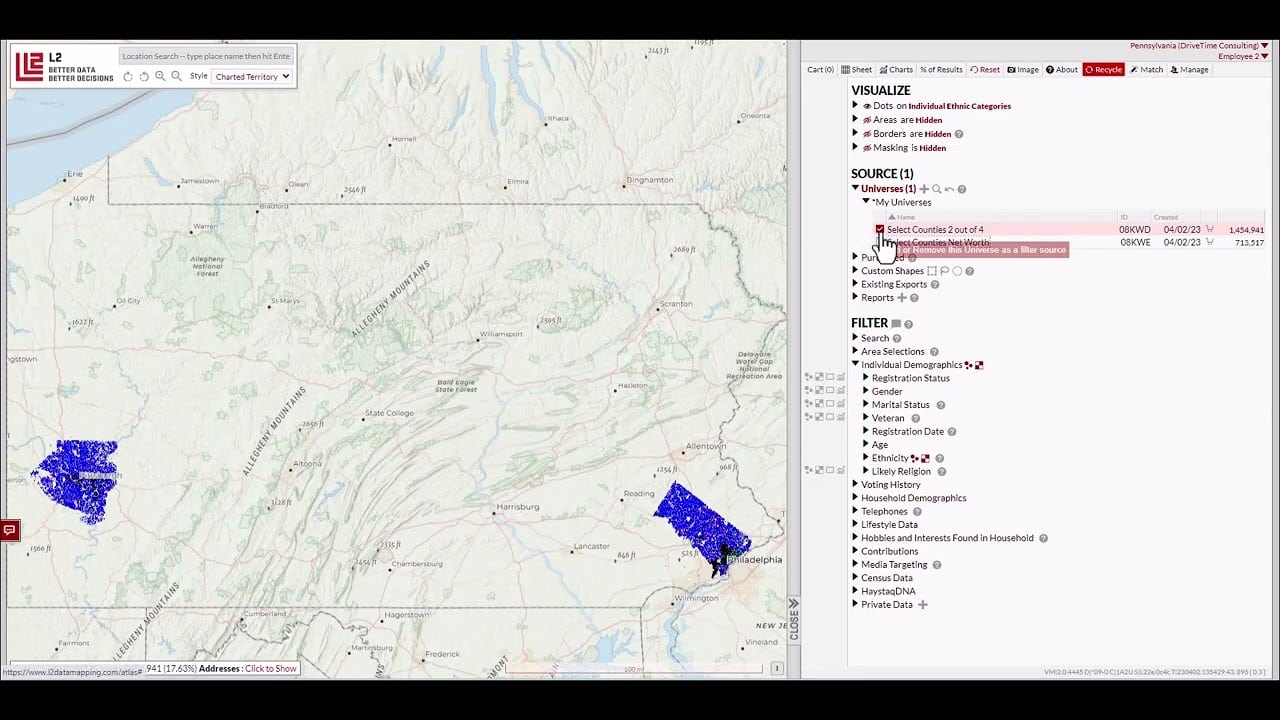
How to subtract one or more universes from a single universe in L2 DataMapping
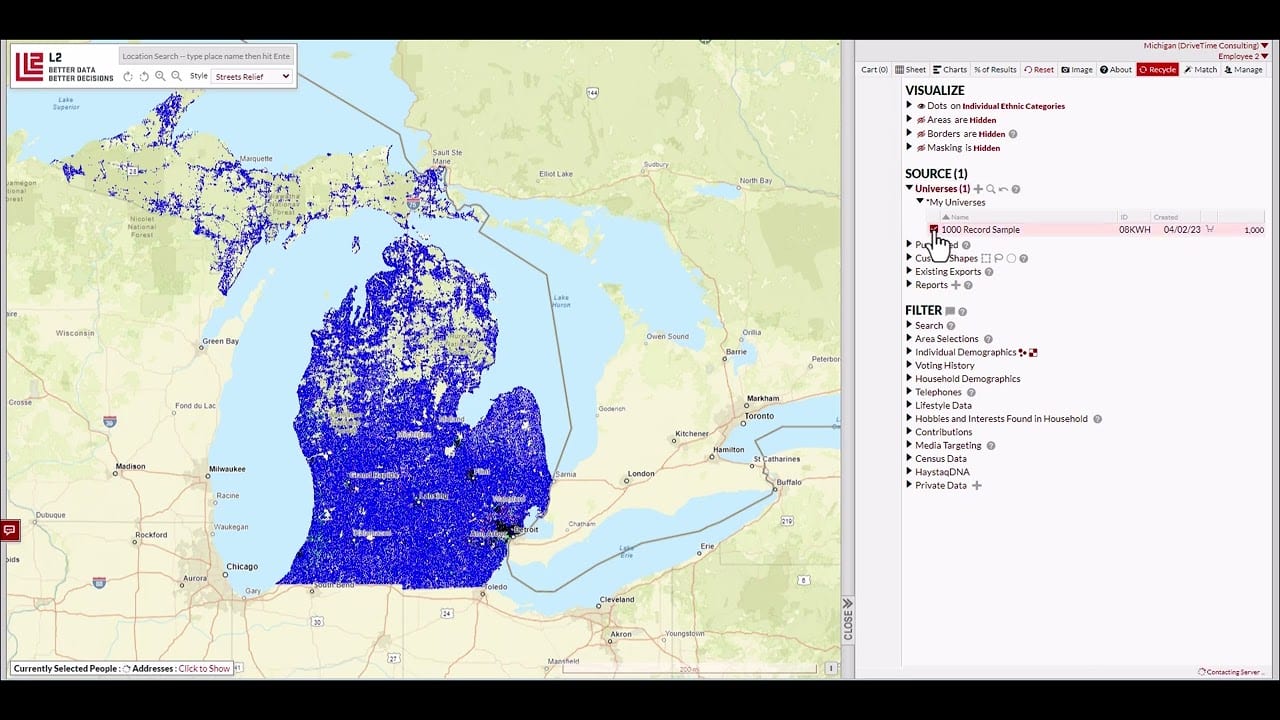
Expand an existing universe of individuals to include all individuals living in that household that exist in L2 DataMapping
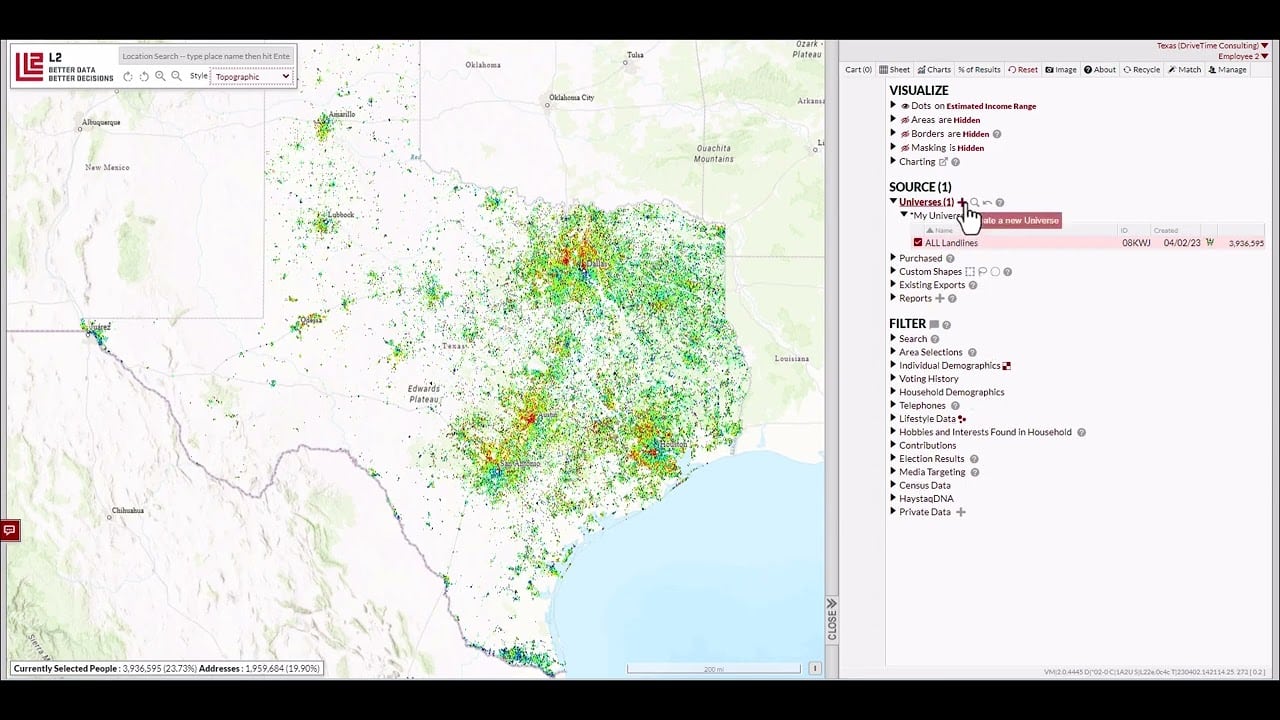
How to create a universe of one individual per household in L2 DataMapping
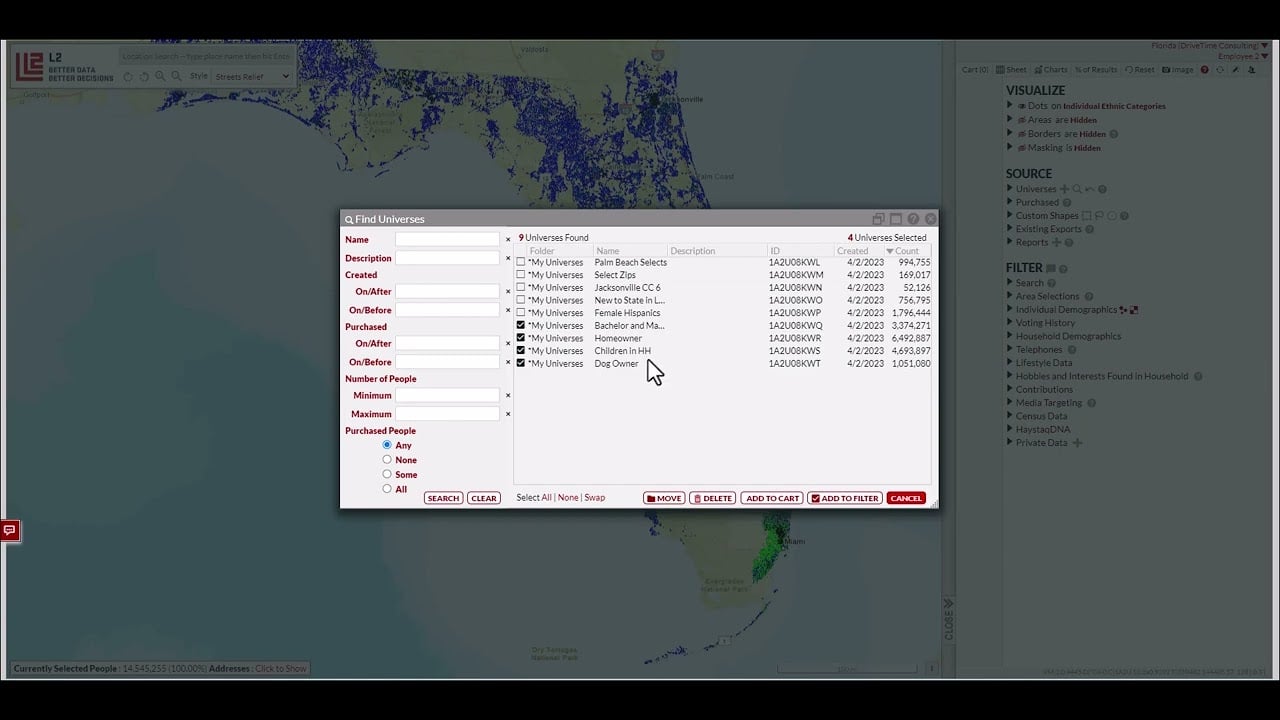
How to search for universes in L2 DataMapping
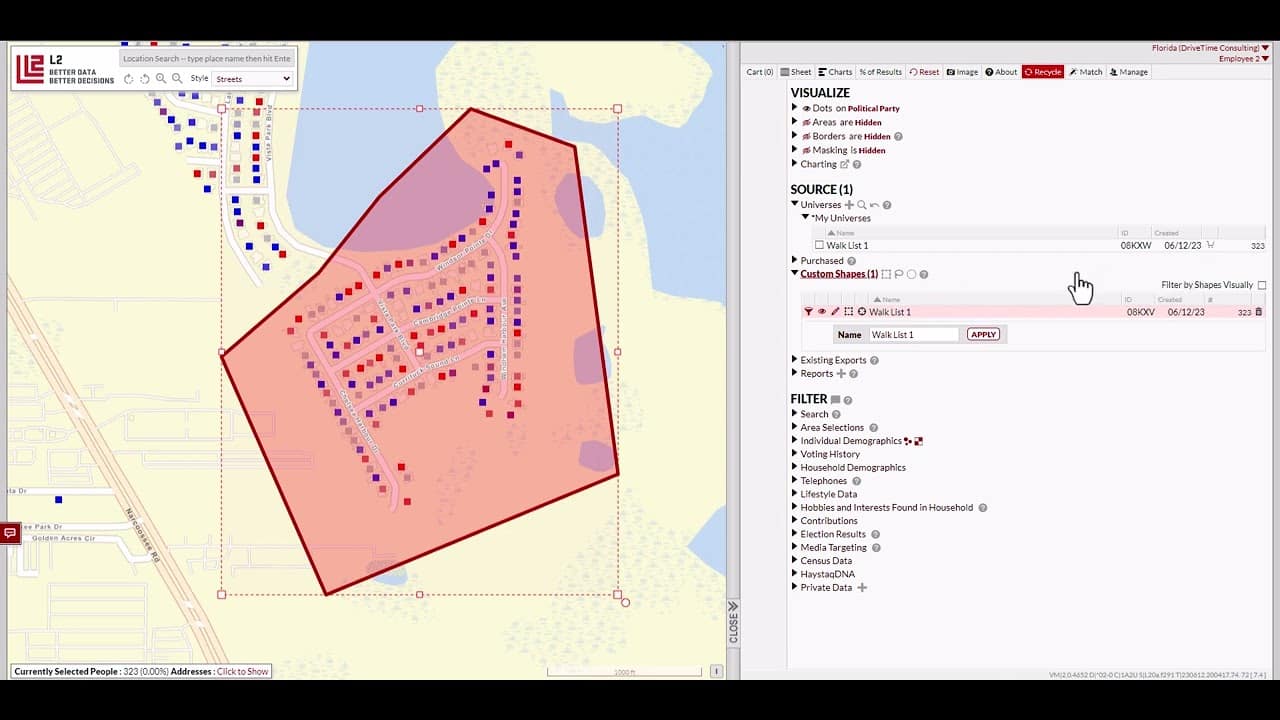
Instantly and easily send a purchased L2 universe to Ecanvasser to use Ecanvasser for mobile walk programs
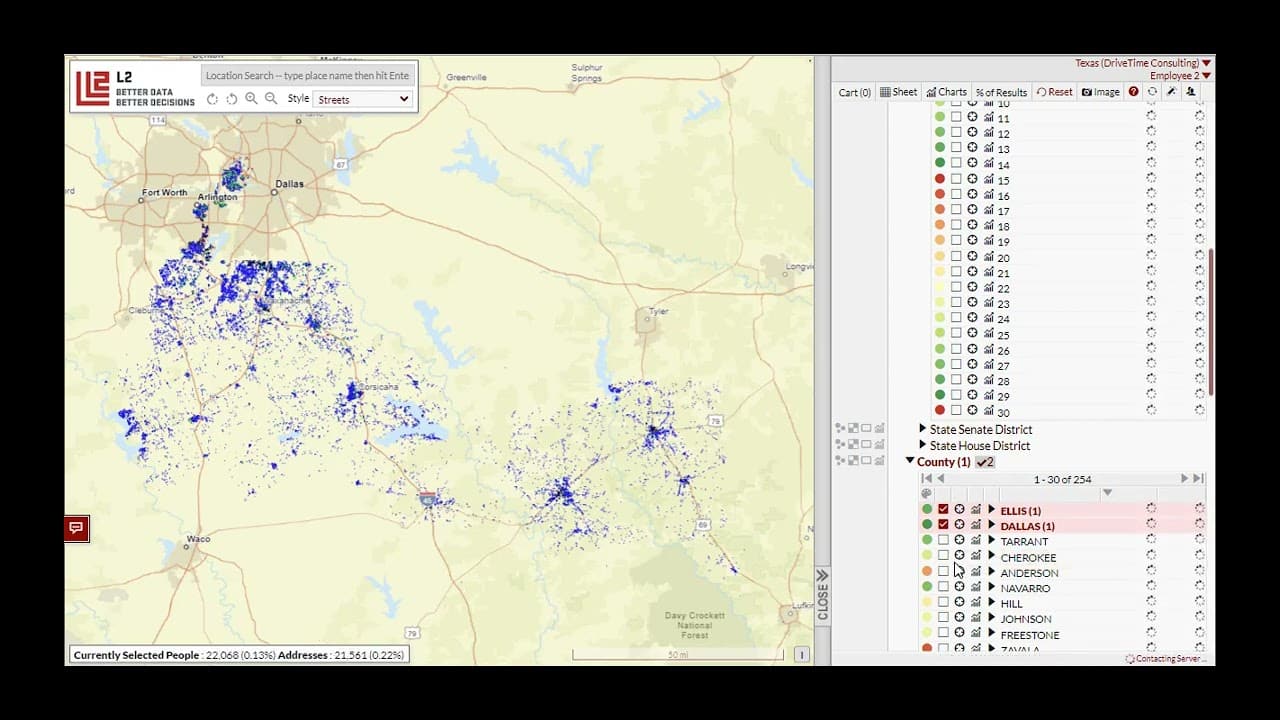
How to generate a random sample in L2 DataMapping of 499 individuals specifically looking at the constituent data use case.
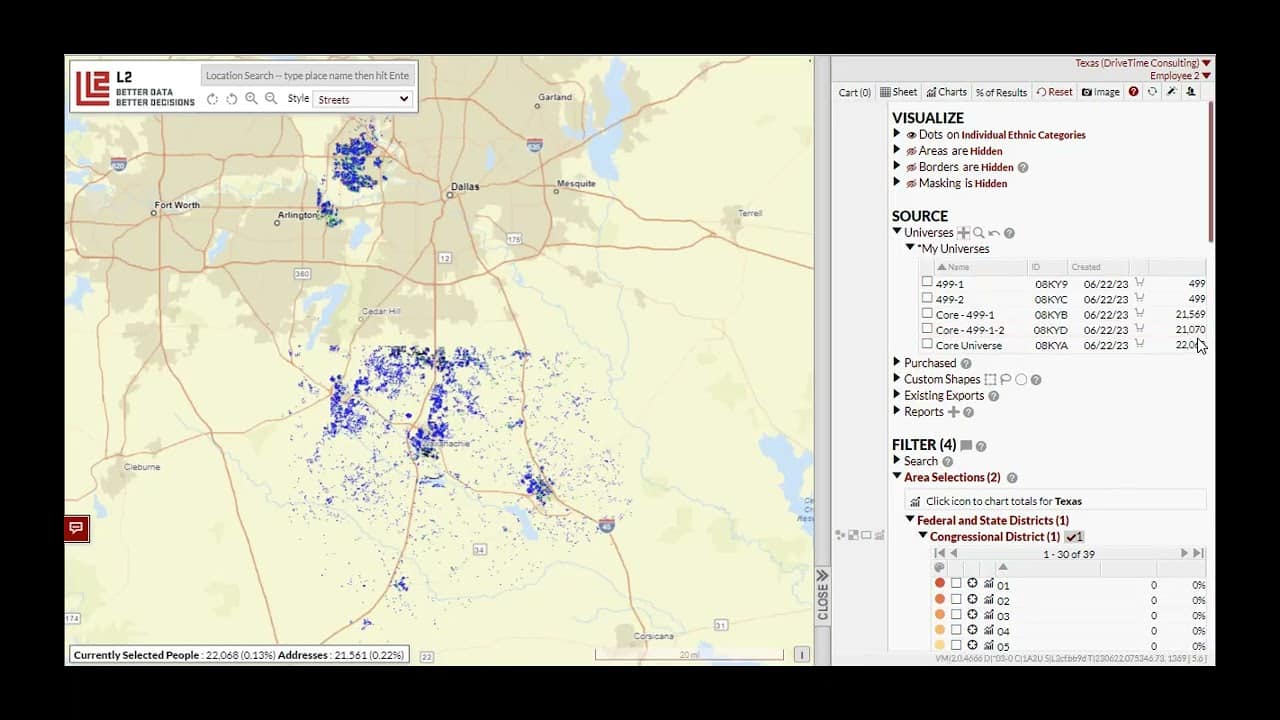
How to generate multiple random samples in L2 DataMapping of 499 individuals specifically looking at the constituent data use case.
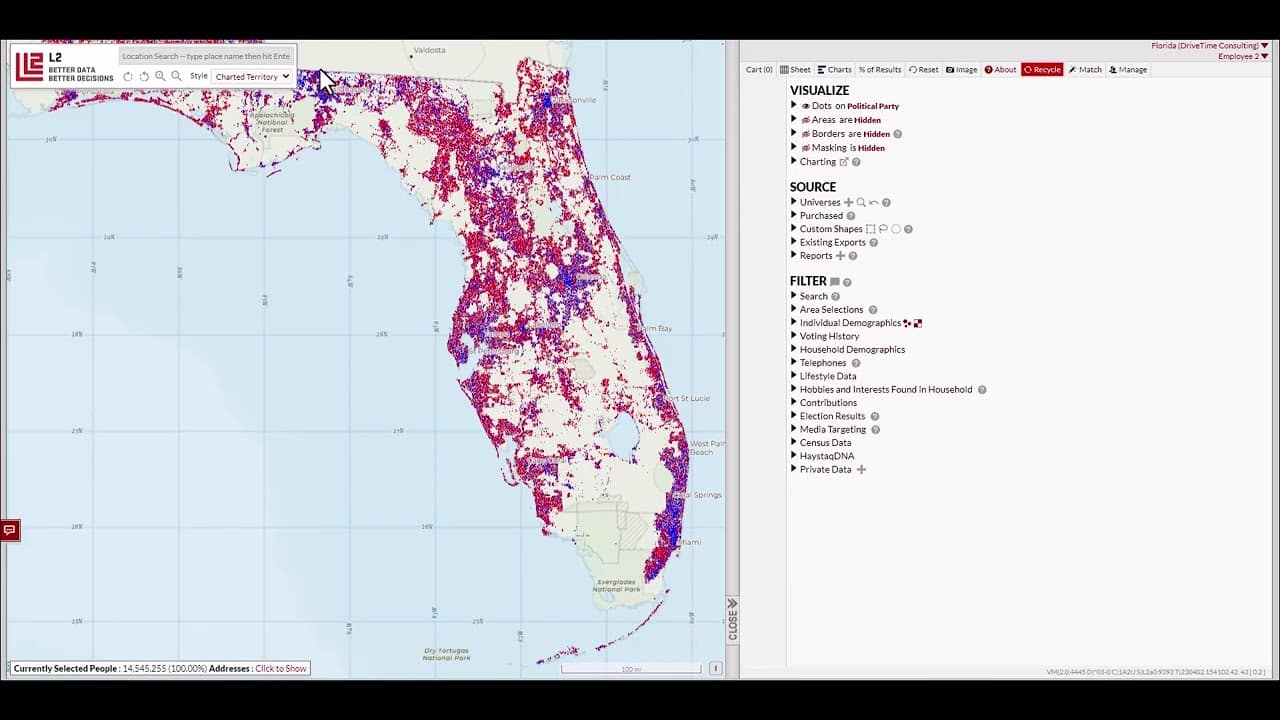
How to match a name and address file into L2 DataMapping and make that file appear as a private branch in the system.
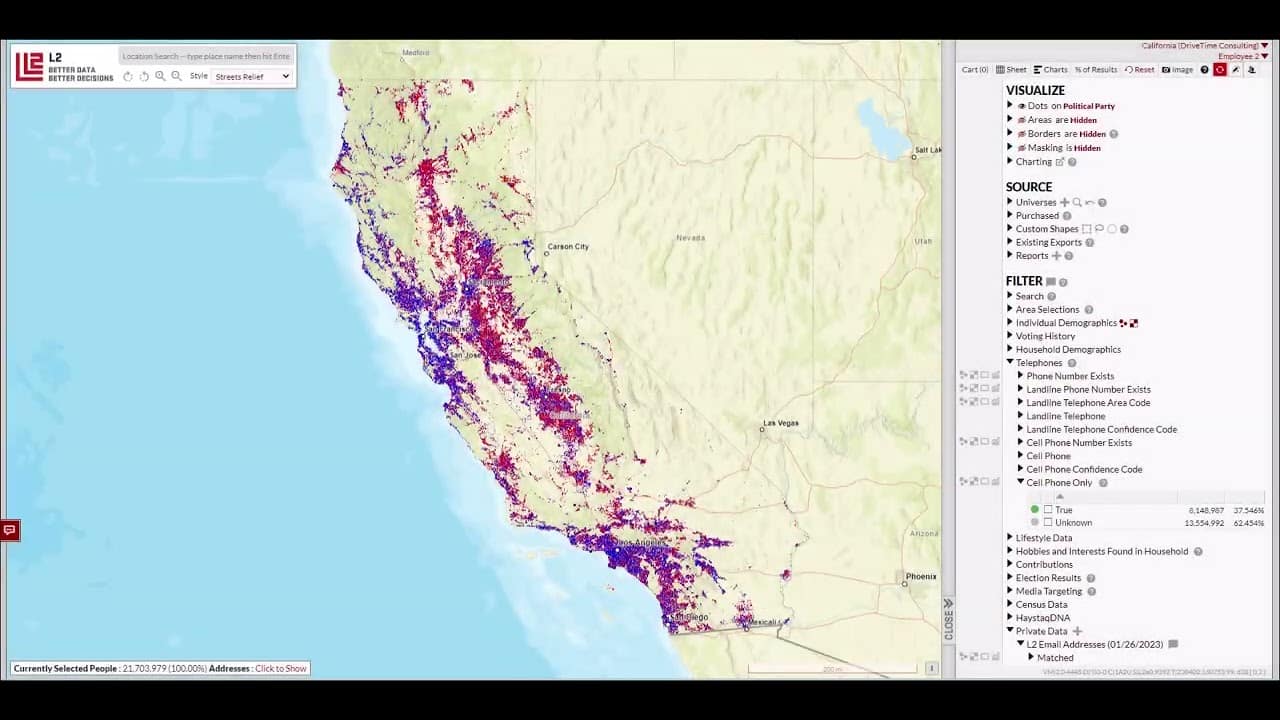
How to matching a file to ALL records at a list of addresses in L2 DataMapping
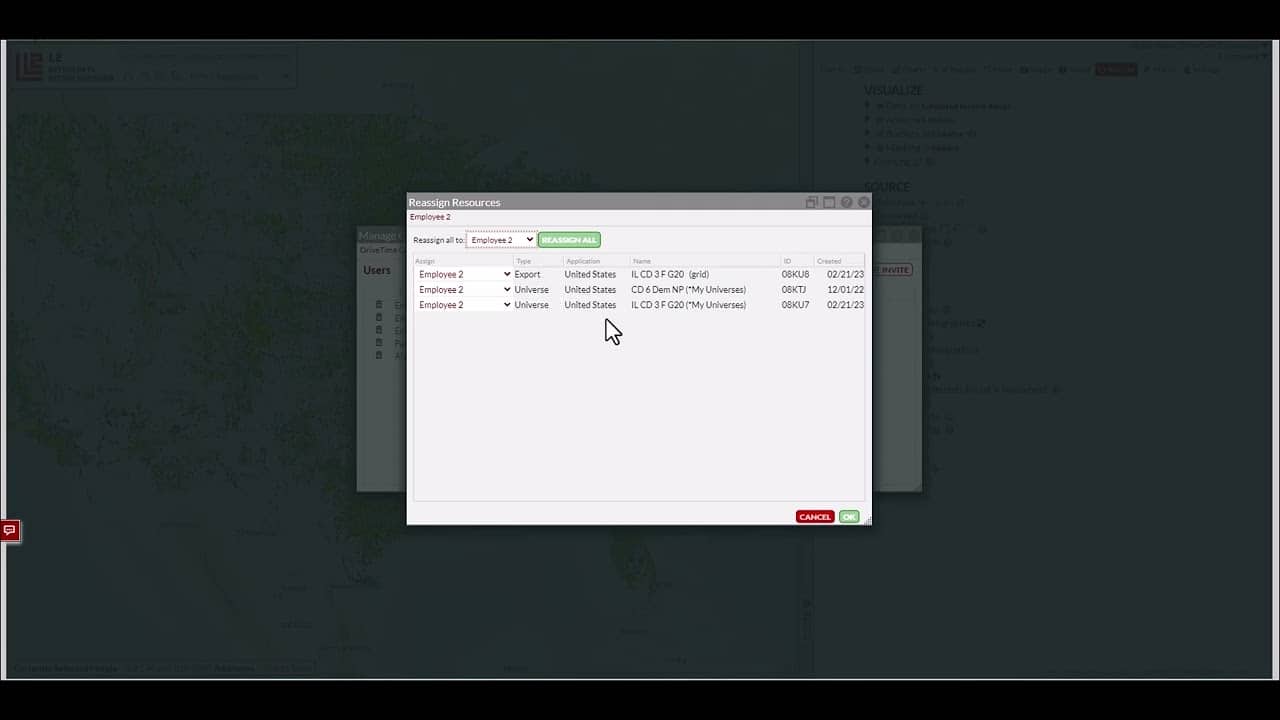
If you are an admin of your organization's DataMapping account you have the ability to create and manage users of your organization's account.
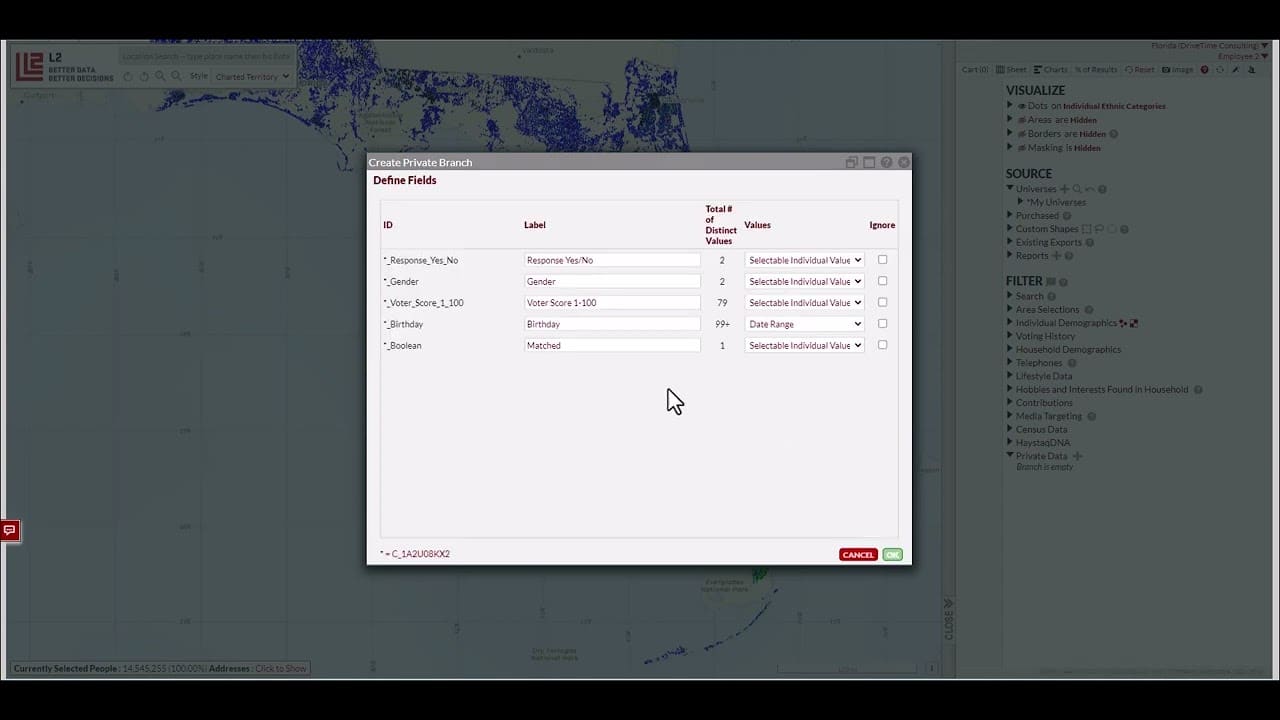
An explanation of the process of creating a private branch based on a newly match file of L2 IDs including voter, consumer or auto or by using the state voter ID to load those data into the system
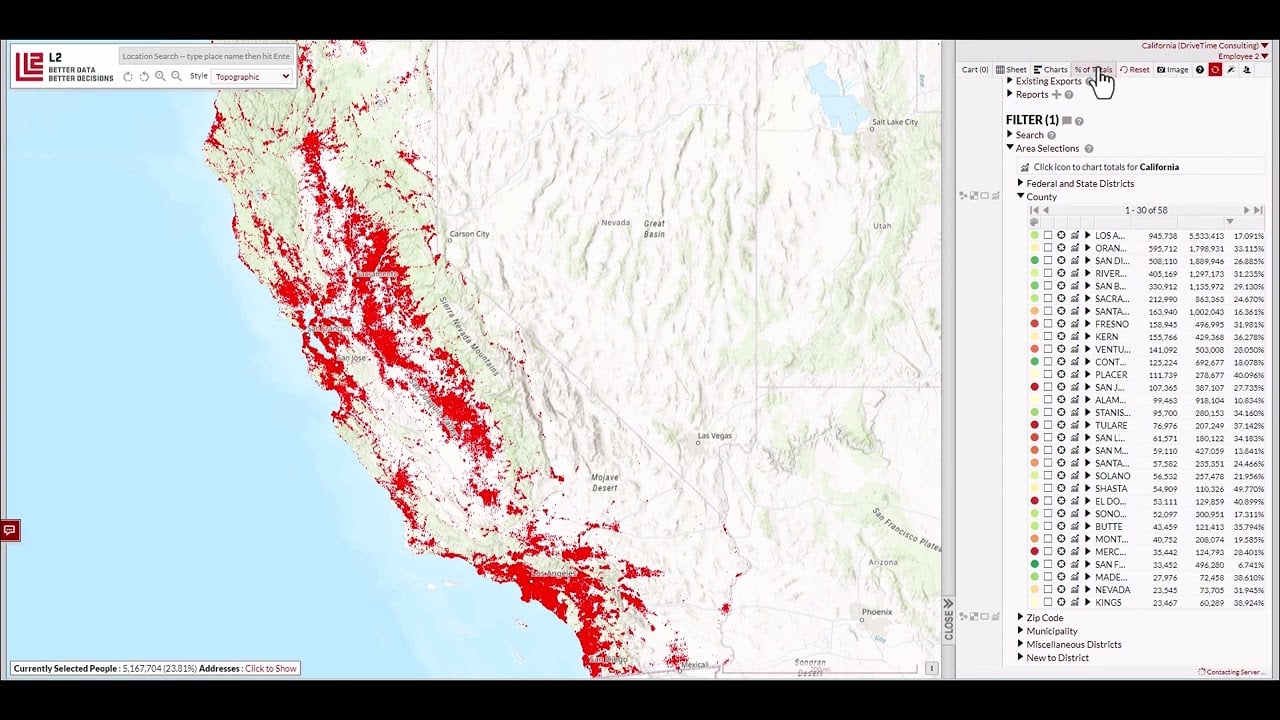
How to use the three column tool or the percentage of results tool in L2 DataMapping to calculate based on percentage of a given area vs. the entire state
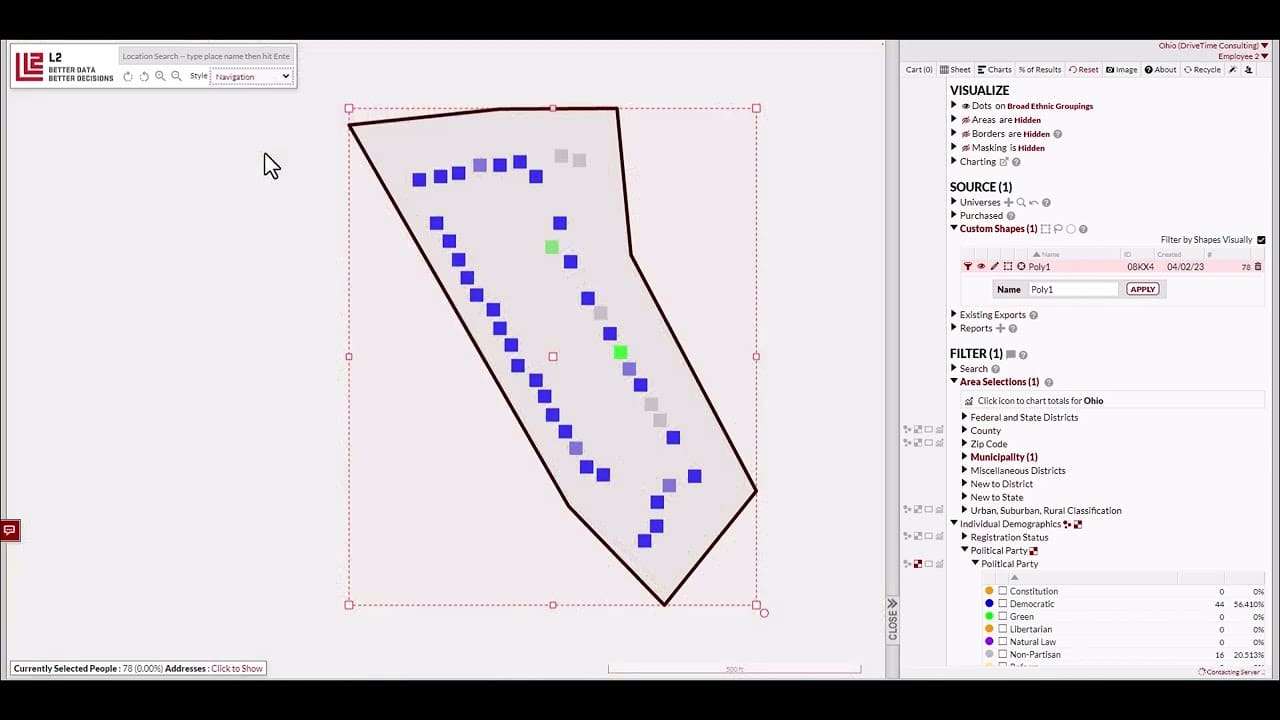
Cut turf or select an non-standard area using one of L2's three shapes tools either a Lasso, polygon or circle.
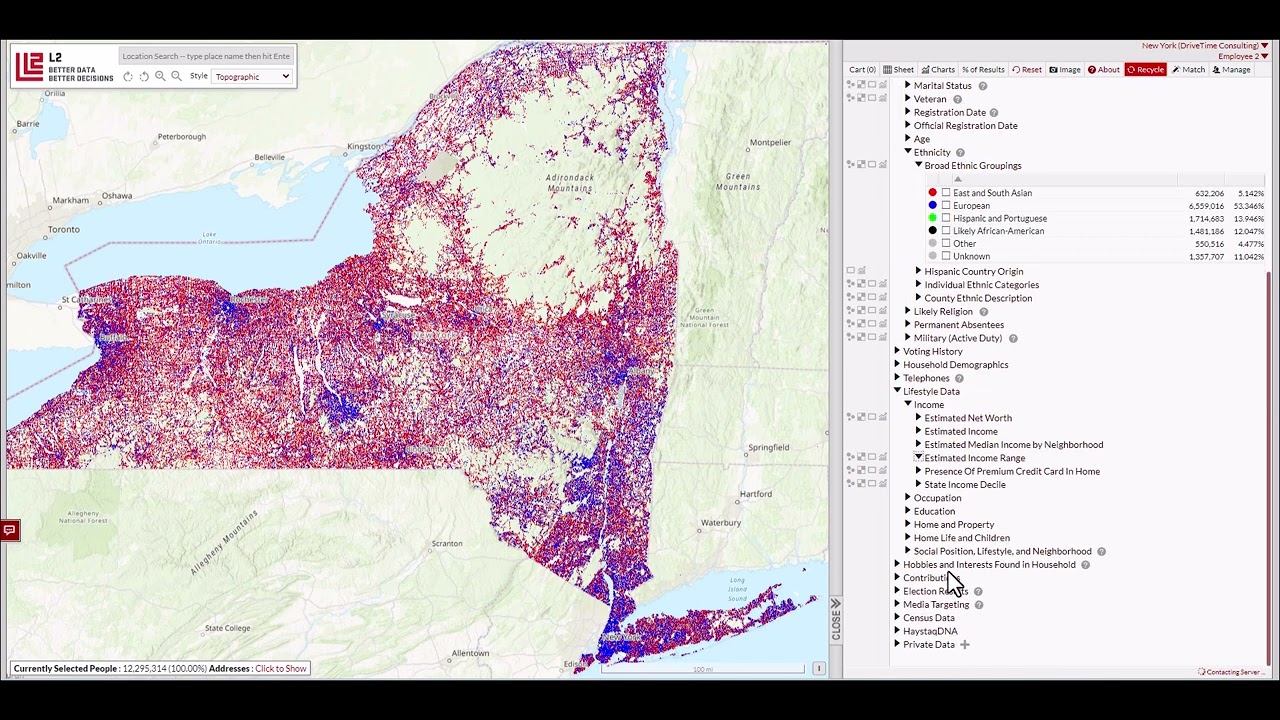
Change the visualizaiton by updating the color of the dots over individual households
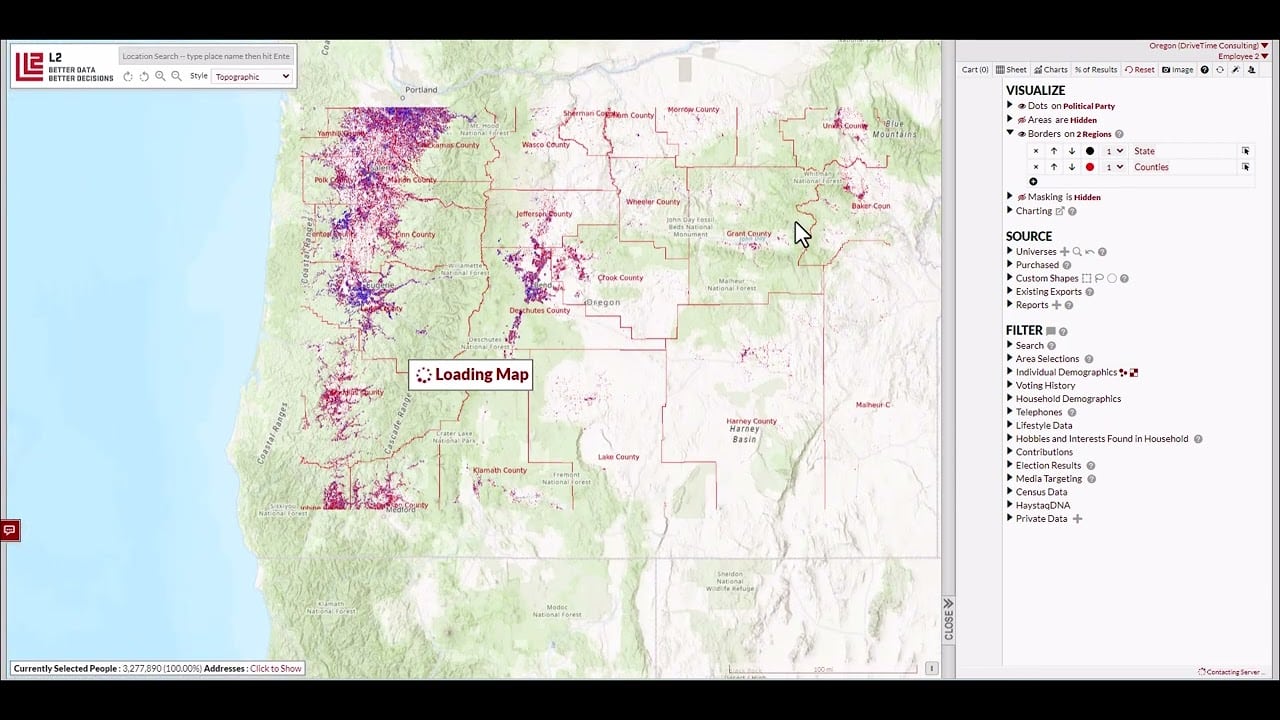
Visualize borders of counties, cable zones, congressional districts, preincts and more using the borders/boundaries tool in L2 DataMapping