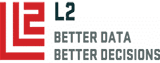Below is a video of a quick walk-through of how to use L2's early return data branches inside of L2 DataMapping.
Here are the options in L2 DataMapping for Early Return or Absentee or Vote by Mail status...
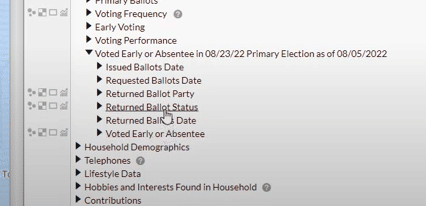
Issued Ballot Date: A date toggle in which a user can select the specific date the voter was issued or sent a ballot from the state.
Requested Ballot Date: A date toggle in which a user can select the date an individual voter requested a ballot.
Returned Ballot Party: In a primary election, this is the party from which the individual returned their ballot.
Returned Ballot Status: (More Below) This selection includes a wealth of information and will vary by state but below are some common terms you are likely to see. More information on this is provided below
Returned Ballot Date: A date toggle in which a user can select the date an individual voter returned their ballot.
Voted Early or Absentee: This selection combines all early return ballot data, whether in person or by mail, giving you the ability to select those voters that have already voted or those "unknowns" that have not yet voted.
Below is an in-depth look into "Returned Ballot Status"
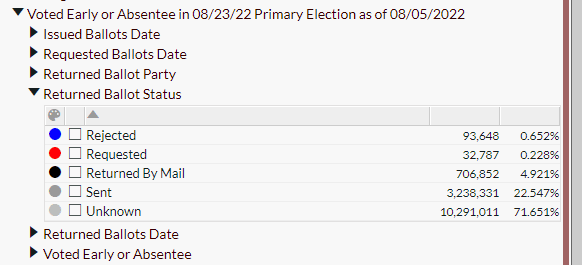
Rejected: Ballots that were returned by a voter to the state but rejected for one of many reasons. L2 does not maintain these data as there are too many to capture in our platform, so we include them in a blanket group.
Requested: Individual voters who have requested but not yet been issued or sent a ballot.
Returned by Mail: Ballots that have been returned by mail and accepted by the state.
Sent: Ballots have been issued and delivered to the voter but not yet returned to the state.